Software
June 2, 2020

Today we're writing to let you know about a few small, but important changes to ClinicSense. The first 3 are related to the online scheduling process for your clients:
Previously, the only place to enter a promo code was by a therapist or staff member directly on the invoice. Today, that changes. Now, when a client books online, they'll be able to enter a promo code and it will automatically show up on the invoice for their appointment.
If you are asking clients to pre-pay for appointments or leave a deposit, they will now be able to enter a gift certificate as a form of payment. If that gift certificate covers the amount due, then they will not be required to enter their credit card number.
If you require your clients to pay for their appointment in full before the appointment, it means there was never really a good opportunity for them to leave you a tip. We have now solved this problem. Clients that pay in full before their appointment will now have the opportunity to add a tip when paying.
This is a feature that you have to turn on by going to Setup > Scheduling Settings > Pre-paid Appointments. Once you have selected the option that the client has to pre-pay in full, you will then see the option to turn on the prompt for a tip.

This one may seem small, but we expect it to have a big impact. Previously, the subject line of reminder emails was like this: "Reminder! Appointment with ABC Massage". The subject line has now changed so the client knows there is something they have to do in the email. Here are examples of the new subject lines:
If you have any questions, please submit a support ticket and our team will be happy to help.
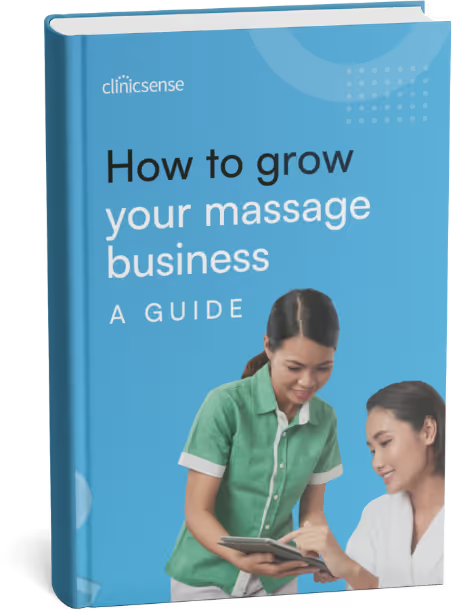
.avif)
.avif)
.avif)
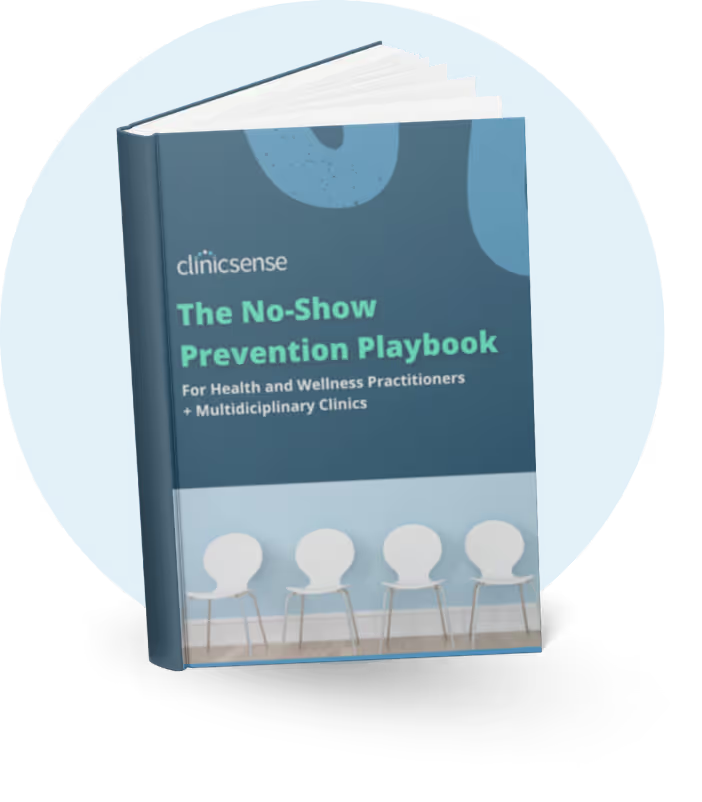








For 14 days