Software
May 18, 2020

As many massage therapists head back to work or at least start to prepare to head back, we wanted to take a moment to talk about a new feature that will help you manage the "new normal".
The goal of this feature is to automatically pre-screen clients for COVID-19 so that you can spend less time doing it manually.
When your client receives their reminder the day before their appointment (or 2 day or 3 days, depending on your settings), they will be asked to complete a COVID-19 prescreening form. They will click the link to open the form in their web browser, and once they submit the form their appointment will be marked with a checkmark (so you can easily see which appointments have been prescreened). Clients will be asked to complete the prescreening form before every appointment.
Since the form goes out with the 2nd reminder, we recommend you send your 2nd reminder 1 day before the appointment (the less time between them completing the form and their appointment the better). You can check your current setting under Setup > Client Email Settings > Reminders.
At the end of each day, look at tomorrow's appointments. For any appointment that does not have a checkmark, contact the client and ask them to complete the form, or you can do it verbally over the phone. If done verbally, you can open the appointment and you'll see a checkbox for "Covid-19 Pre-screening". Simply check the box and save the appointment and the checkmark will appear to show that prescreening is complete.
Within ClinicSense, you have the option to ask clients to confirm their appointment. If you are using this feature, you know that a checkmark on the appointment means the client has confirmed they will be there. It will continue to mean this unless you turn on the COVID-19 prescreening, then the checkmark means the appointment is confirmed AND the client has been pre-screened.
Go to Setup > Form Settings. You can turn the COVID-19 prescreening form on from the Form Settings tab and you can customize the form from the Covid-19 Form tab.
If you have any questions, please reach out by submitting a support request and we'll be happy to help.
We've recently rolled out several new features as of 2021, including:
New Feature: Square Terminal Integration
Pay Invoice Online
Push Notifications
Add A Tip
+ More
To learn what features are coming next, check out our roadmap!
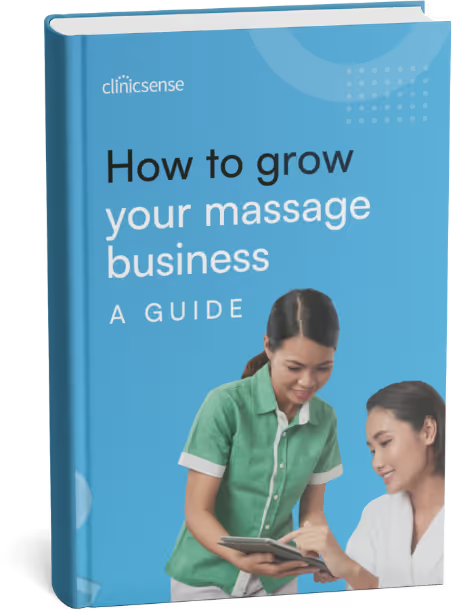
.avif)


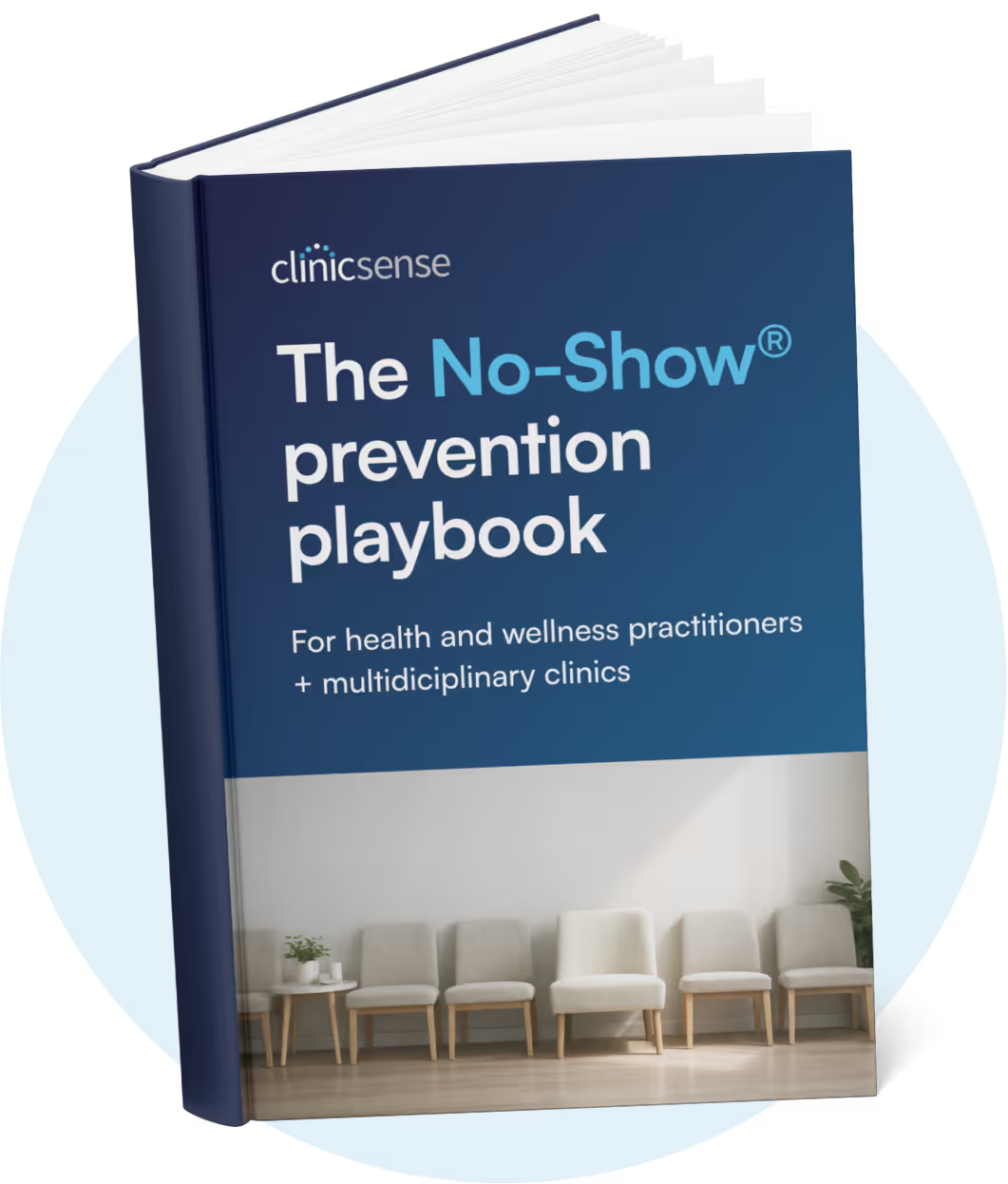








For 14 days