Software
September 15, 2020

This week we're excited to announce a new feature!
You can now receive notifications of new appointments, rescheduled appointments, cancelled appointments, and online gift certificate sales on your phone!
If you have any questions, please submit a support ticket and we'll be happy to help!
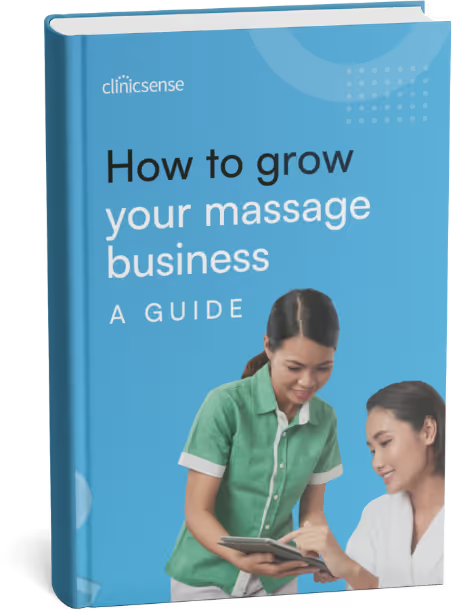
.avif)


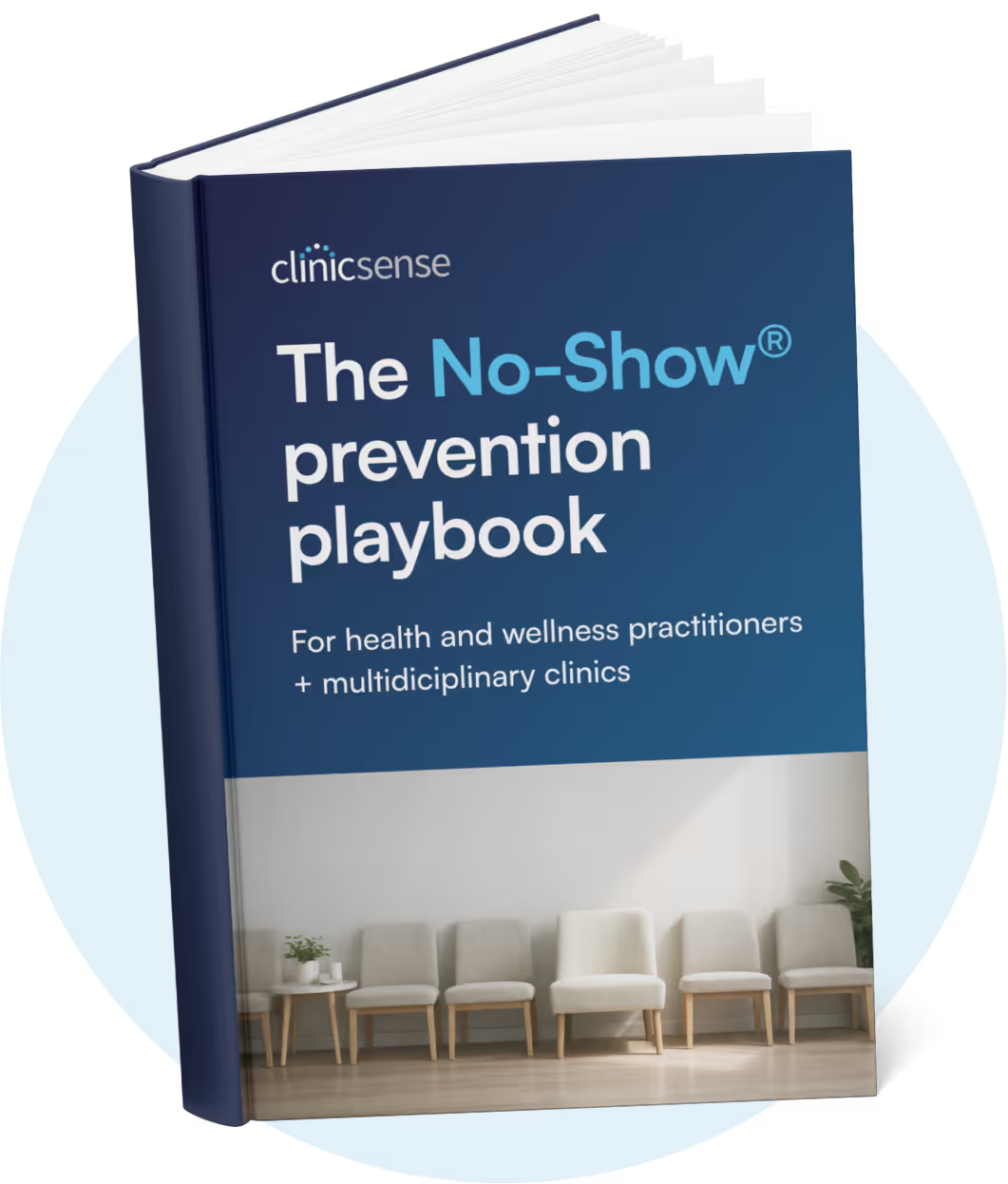








For 14 days