Advice From Industry Experts
August 12, 2025

Feeling overwhelmed by the day-to-day running of your practice? Jen Balletto gets it. As the founder of Balletto OBM, she helps busy business owners find clarity in the chaos through smart systems and time-saving tools. In a recent Lunch & Learn, Jen shared her favorite strategies for organizing your workflow, reducing burnout, and getting back more of your time.
In this article, you’ll learn:
Dive into the article below, or watch a replay of the lunch & learn here:
Before you can streamline your day-to-day, you need a solid foundation. Jen explained that every smooth-running business relies on three key elements:
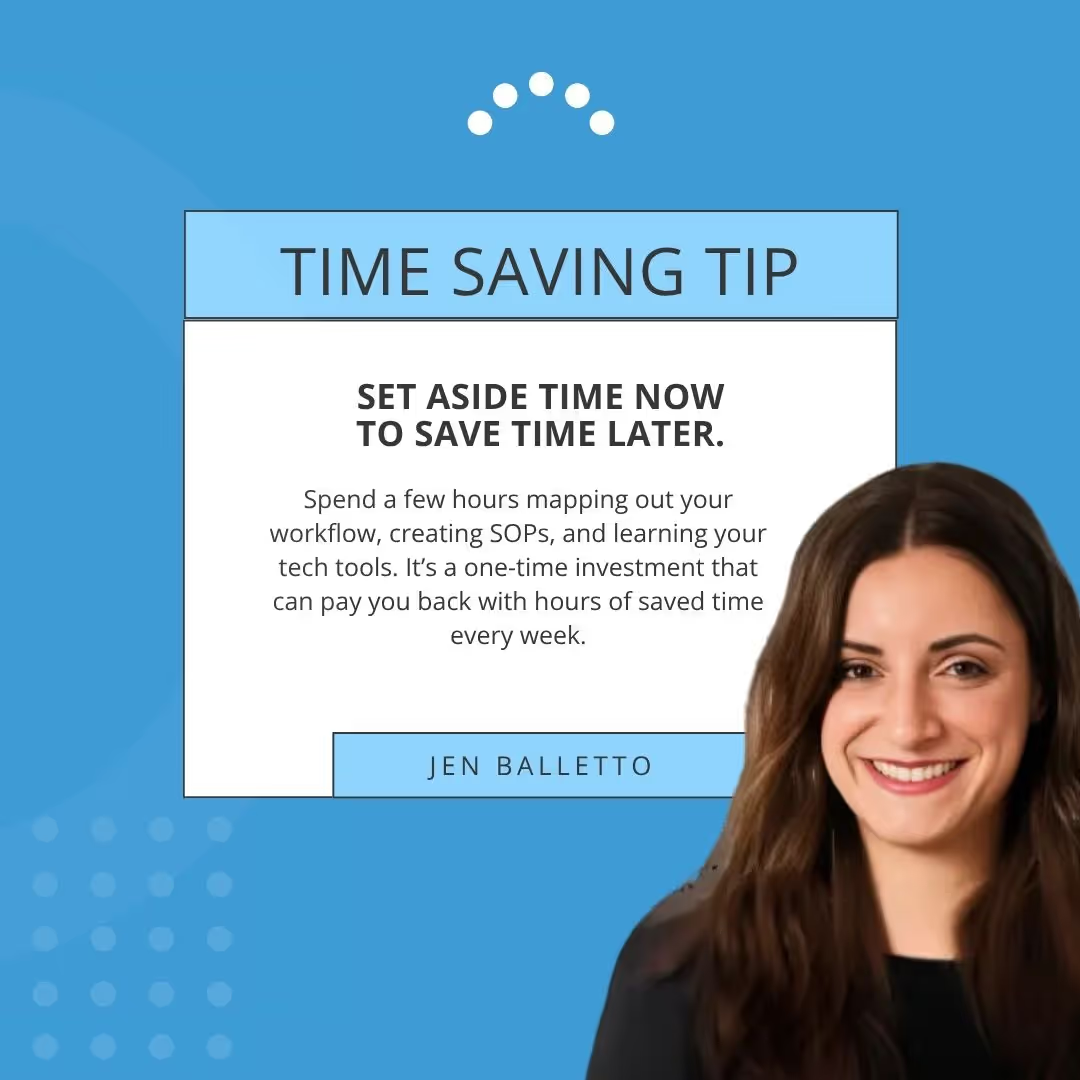
Running a client-based business means you’re often repeating the same types of tasks day after day, week after week. That’s exactly why a little time spent organizing now can save a lot of time later. In fact, when your workflow is dialed in, the results compound fast.
Here’s how Jen recommends simplifying your workflow so you can get more done (without burning out):
“You have to take the time to make the time,” Jen says. It might feel like a lot upfront, but once things are in place, your business will feel lighter, more efficient, and way less stressful.
And here’s the best part: you can revisit this every few months. If you map things out and keep seeing the same pain point pop up, that’s your sign: it’s time to upgrade or change something.
Think SOPs (Standard Operating Procedures) are just for big businesses with teams to train? Think again. Jen made it clear, SOPs are a time-saving gift, even if you’re a one-person show.
Here’s why:
But here’s the key: SOPs should feel helpful, not overwhelming. Jen emphasized that they’re not meant to be lengthy or boring. Think of them as quick-reference guides not instruction manuals. Keep it simple and user-friendly:
💡 “An SOP should be something you’re happy to open, not something you’re embarrassed for someone else to see.”
That’s the standard. Keep it simple, clean, and clear. Your future self (and any future team members) will thank you.
Spoiler: They’re not the same thing, and you need both to truly stay organized.
Jen broke it down like this:
A good project management tool helps you keep track of everything that isn’t directly client-facing, like marketing, admin tasks, planning events, and prepping for CEUs.
💡 Pro tip from Jen: Your task manager should have multiple lists, due dates, and recurring task options. That way, each day you can simply open it up and follow the plan. No mental juggling required.
The beauty comes when your practice and project management tools work together. Use ClinicSense to automate the client side of things, and your task manager to stay on top of everything else. You’ll spend less time figuring out what to do and more time getting it done.

That’s totally normal, and you’re not alone.
Jen shared that the key is not to try and tackle everything in the middle of a busy workday. That’s when your brain is in task mode, not planning mode. Instead, carve out time during your best thinking hours, maybe first thing in the morning, or whenever your mind feels clearest. Map things out when you’re not in the thick of it.
You don’t have to do it all at once, either.
“What’s the next best step you can do?”
That’s the mindset. Start small. Pick one thing,like writing out your daily workflow or exploring a new tech tool, and go from there. Each step builds momentum, and over time, the overwhelm shrinks as clarity grows.

One of the biggest takeaways from Jen’s Lunch & Learn? If you're doing the same task over and over, it’s probably something you can automate. And when it comes to automation, ClinicSense is packed with built-in features that do the heavy lifting for you.
Here are 8 things you should automate to save time, prevent burnout, and keep your business running smoothly:
Ever feel like you're constantly bouncing between tabs, apps, and tasks and losing time because of it? Jen shared a study from Harvard Business Review that looked at how employees at large companies work across their tools and tasks.
The findings? Eye-opening.
That’s 5 full weeks a year lost to task switching.
Imagine what you could do with that time back.
This is exactly where automation shines. When you use tools like ClinicSense to automate things like scheduling, reminders, follow-ups, and even AI SOAP notes, you cut down on distractions and get back to doing the work that matters.
During a ClinicSense community mini-challenge, members were asked to send in their real-life challenges of staying organized. From how to hire a massage therapist, managing your finances, follow-ups, rebooking, and even social media. Jen didn’t hold back.
We’re sharing just a couple of her insights below, but if you want the full PDF of questions and her expert answers (plus access to future mini-challenges like this one), join the ClinicSense Community. It’s where these valuable discussions are happening and where you’ll always have expert advice at your fingertips.
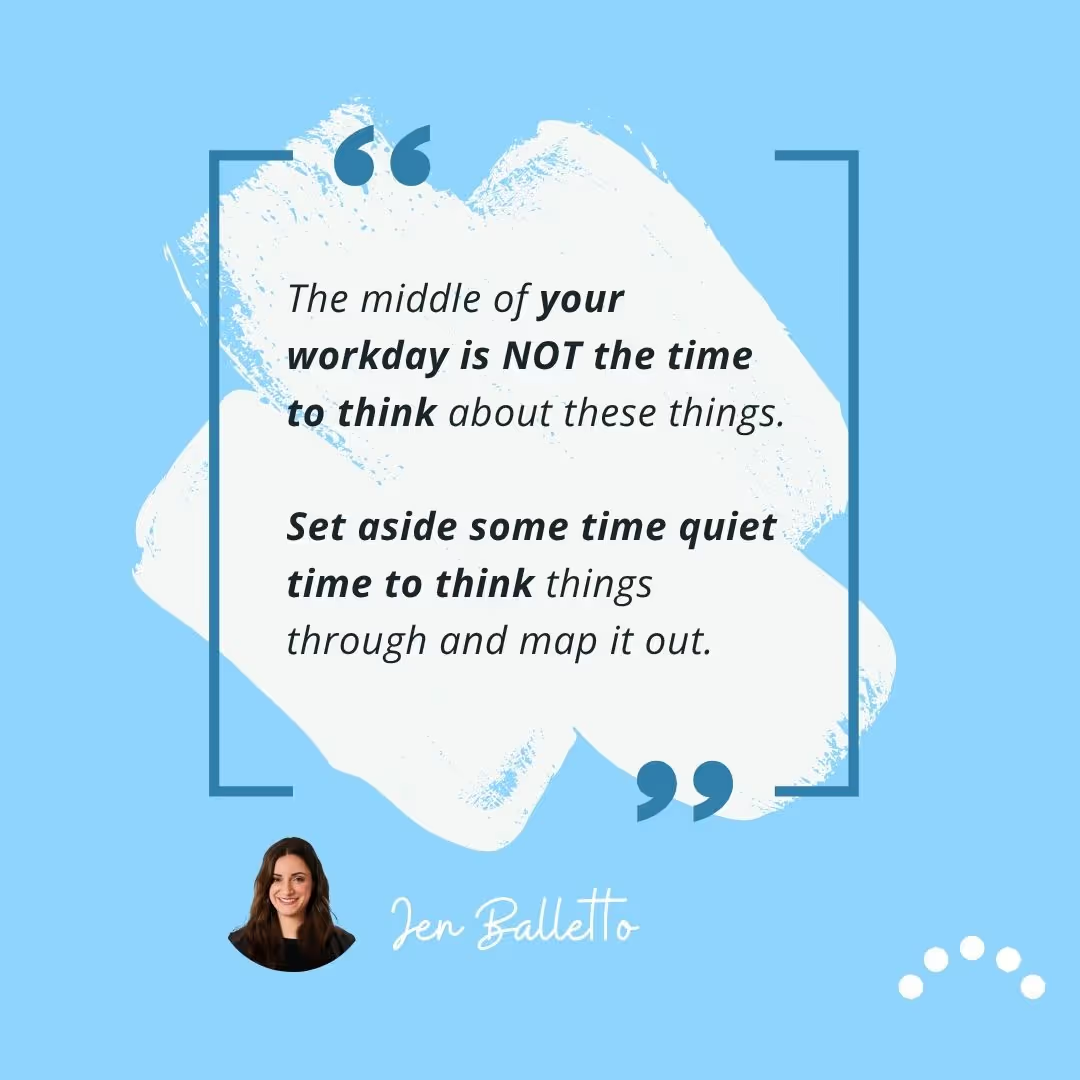
Q: “I spend way too much time writing and rewriting follow-up messages after appointments. I feel like I’m always rewriting the same thing, but actually copying and pasting doesn't feel personalized enough to match the services I provide.”
Jen’s Advice: Try partial automation.
Create 3–5 follow-up templates based on appointment types or client goals. Save them in a Google Doc, email drafts, or inside ClinicSense. Then, just personalize the first or last sentence with something specific from the session—like, “Let me know how your low back feels after that new release technique!”.
You’ll still sound like you, but without rewriting from scratch every time.
Q: “I continue to have difficulty with financials. Tracking expenses and ensuring to budget the correct amount for the year, especially with unknown exact income and inflation for supplies. I recently subscribed to QuickBooks to try to streamline it, but still feel in over my head!”
Jen’s Advice:
QuickBooks is a great start, but it should simplify your life—not add stress. Automate as much as possible, and if setup feels overwhelming, consider outsourcing that part to a pro.
Instead of trying to stick to rigid budgets, try setting flexible “floors” and “ceilings” for your expense categories so they can adjust based on revenue flow.
Also, start a monthly habit:
Schedule a one-hour “Finance CEO Date” each month.
Create a simple checklist to guide you, like:
The key is consistency over complexity. With time, these small habits make a big difference in your financial clarity and confidence.
If you found this helpful, there’s so much more where it came from. Jen’s full Q&A (including tips on hiring, rebooking, social media, and more) is available inside the ClinicSense Community.
It’s a space where massage therapists and wellness professionals connect, ask questions, and learn from experts like Jen - all in real time.
👉 Join the community today to get support from peers and stay inspired as you grow your practice with confidence.

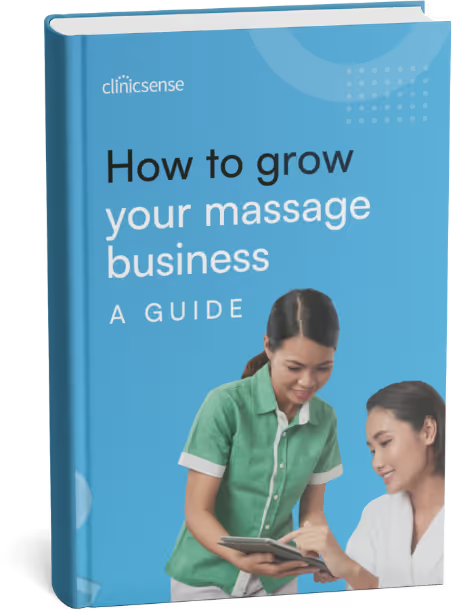
.avif)


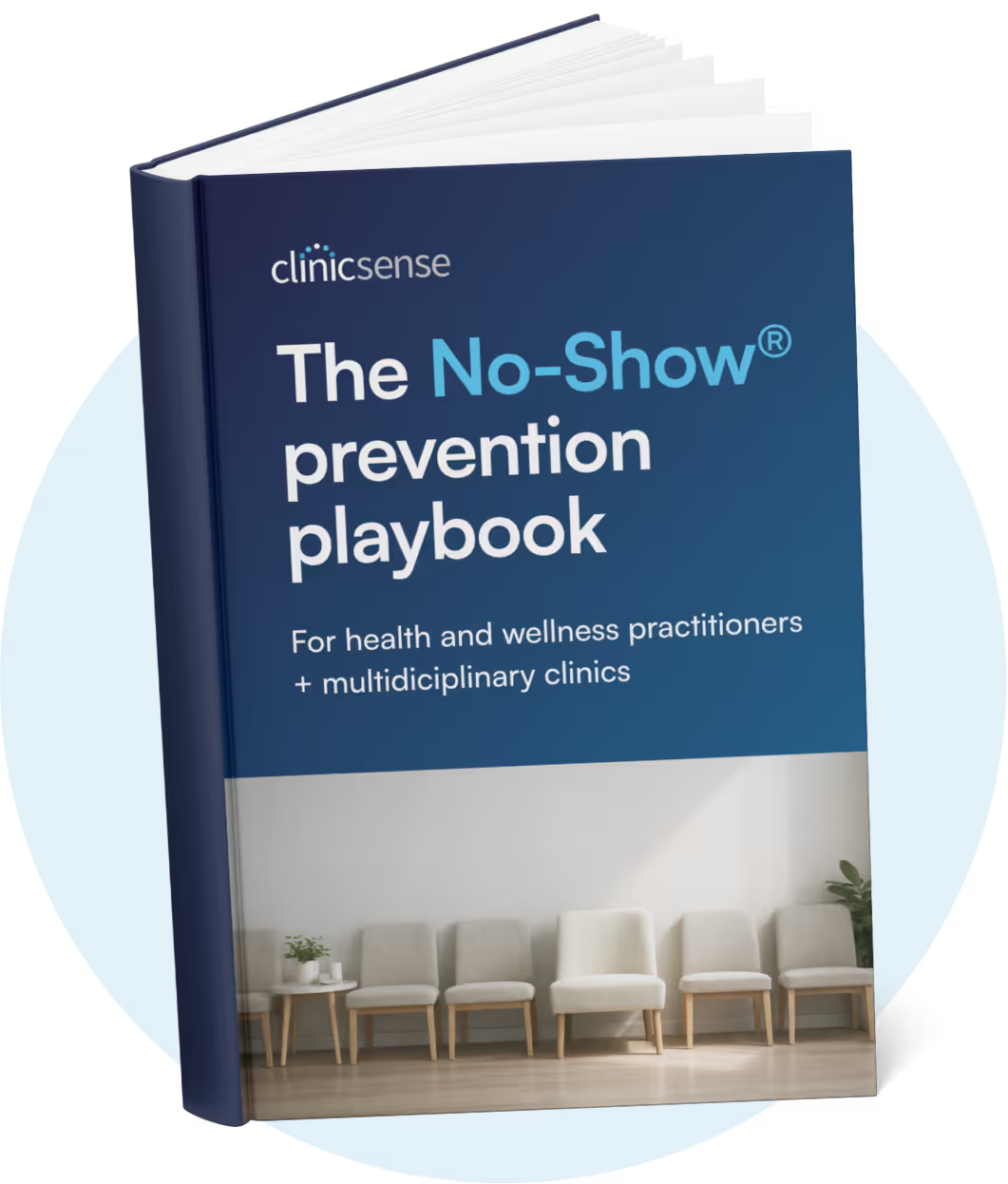








For 14 days