Practice Management Tips
October 11, 2023

If technology isn’t your thing, trying to find the right software to run your practice can be overwhelming. There are so many options, and you only have a vague idea of how any of it works. Don’t worry. You don’t need an IT department to figure this out. This article will teach you what practice management software is and how to choose the right one for your business.
We’ll keep it simple for you. It’s really not that complicated. If you can google your way to this article, you can buy practice management software AND use it. It’s easier than you think.
TL;DR :This article explains what practice management software is — a tool that handles all administrative, scheduling, billing, and client-record tasks for a practice. It highlights why you need it (efficiency, cost-savings, error reduction). It walks through how it works, typical pricing, what features to look for (industry-specific fit, security, user-friendliness), and common mistakes to avoid when choosing.
Practice management software is a tool used to manage all the administrative tasks of a practice. It typically automates things like scheduling, bookkeeping, client record management, staff schedules, marketing and more. Think of it as a personal assistant, without the cost of a salary.
Typically, managing a practice means juggling a lot of paperwork and client files. Practice management software is used to handle all that for you. Different types of practices have different needs, and there's software for everyone.
Practice management software is used by:
This list goes on, but you get the idea.
The purpose of practice management software is to run your business more efficiently, in less time, at a lower cost. Investing in software that replaces the need to hire an employee saves you money, removes human error, and allows work to be done, even when the office is closed.
Practice management software often replaces the need for admin staff. If you have a large practice, you may still need a human to help you, but you’ll need significantly less of their time. The best part, the software never takes a day off. It never forgets anything, and it completes tasks the same way every time. No employee can do that. We’re human. We take breaks and make mistakes. Software doesn’t.
The reason business owners invest in practice management software is for the automation, cost efficiency, and streamlined processes. It makes running their business easier because the software takes on time consuming tasks like filing, reporting, and invoicing. That leaves them free to spend their time doing work that actually makes them money.

The cost of practice management software can vary greatly depending on the features you need, ranging from $20 to over $500 per user, per month. Many providers offer tiered pricing plans, so you can find an option that fits both your needs and your budget.
It's always a good idea to take advantage of free trials to find the perfect match!
Practice management software effortlessly organizes data, letting you complete tasks in just a few clicks. It streamlines administrative and clinical tasks, offering automation and customization. This digital backbone saves time, reduces manual input, and ensures an efficient, personalized care environment for clients and patients.
Look for practice management software that’s designed specifically for your type of practice. A software company that has thought through the specific needs and challenges of a business like yours is most likely to offer the features you really need.
There are a lot of one-size-fits-all types of software on the market. You can make one of those work, but it probably won’t be a perfect fit. Ideally, you want to find an all-in-one solution that was made for your business.
Look for a free trial, so you’re not locked in before getting a feel for the software. It’s also important to have a good support team. Read reviews to see what real customers have to say.
Here are a few examples of what different types of practices need into terms of practice management software:
Allied health practice management software serves a wide variety of health and wellness practices. Private practices, big clinics, and medical spas need software that complies with privacy acts, makes charting quick, booking simple, and communication easy. Look for these features in practice management software:
Legal practices need practice management software to help manage their caseloads, keep client data secure, their schedules organized, and a way to track billable hours. These are the features legal practices should look for:
Veterinary practices have a lot of the same needs as allied health professionals, but with less strict privacy rules. They also need a way to keep track of inventory, since most of their patients don’t go to the pharmacy to get their drugs. They get them right there in the office.
Wellness businesses often need most of the features allied health professionals need, plus ways to market their business. Their clients aren’t referred by insurance companies. So these health and wellness businesses need marketing features in addition to secure data encryption, charting features, and payment integration. Wellness business need these features:
Practice management software is an investment. Investments are things that you pay for that make you money. The software should also save you time and make your life easier. Choosing the wrong software could result in investing more time later to start over with a new system. No one wants that.

Avoid these common mistakes when choosing software to help run your practice.
The features, complexity, and your budget. Look at the capabilities of practice management software created for your industry. Many will have similar features. Some will be simple, others complex. Decide what’s most important to you, in terms of functionality, and find one that fits your budget.
Let’s say the main thing you care about is streamlined appointment booking and digital intake forms. You want to be able to customize those forms and use them to collect private health information. Since scheduling software is pretty standard, focus on finding practice management software that’s HIPAA compliant, with customizable forms. Ignore the rest of the features until you find one that fits that criteria, within your budget. That will help you narrow down your options, without feeling overwhelmed.
Look for software that’s recognized by your professional organizations. You can typically trust companies who have been vetted by organizations that serve your industry. Read reviews and case studies. Look for award-winning practice management software. If they’ve been granted an award, they’re doing something better than other software options out there.

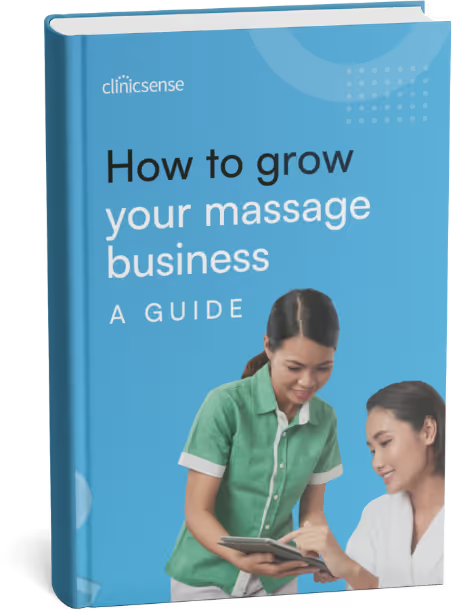
.avif)


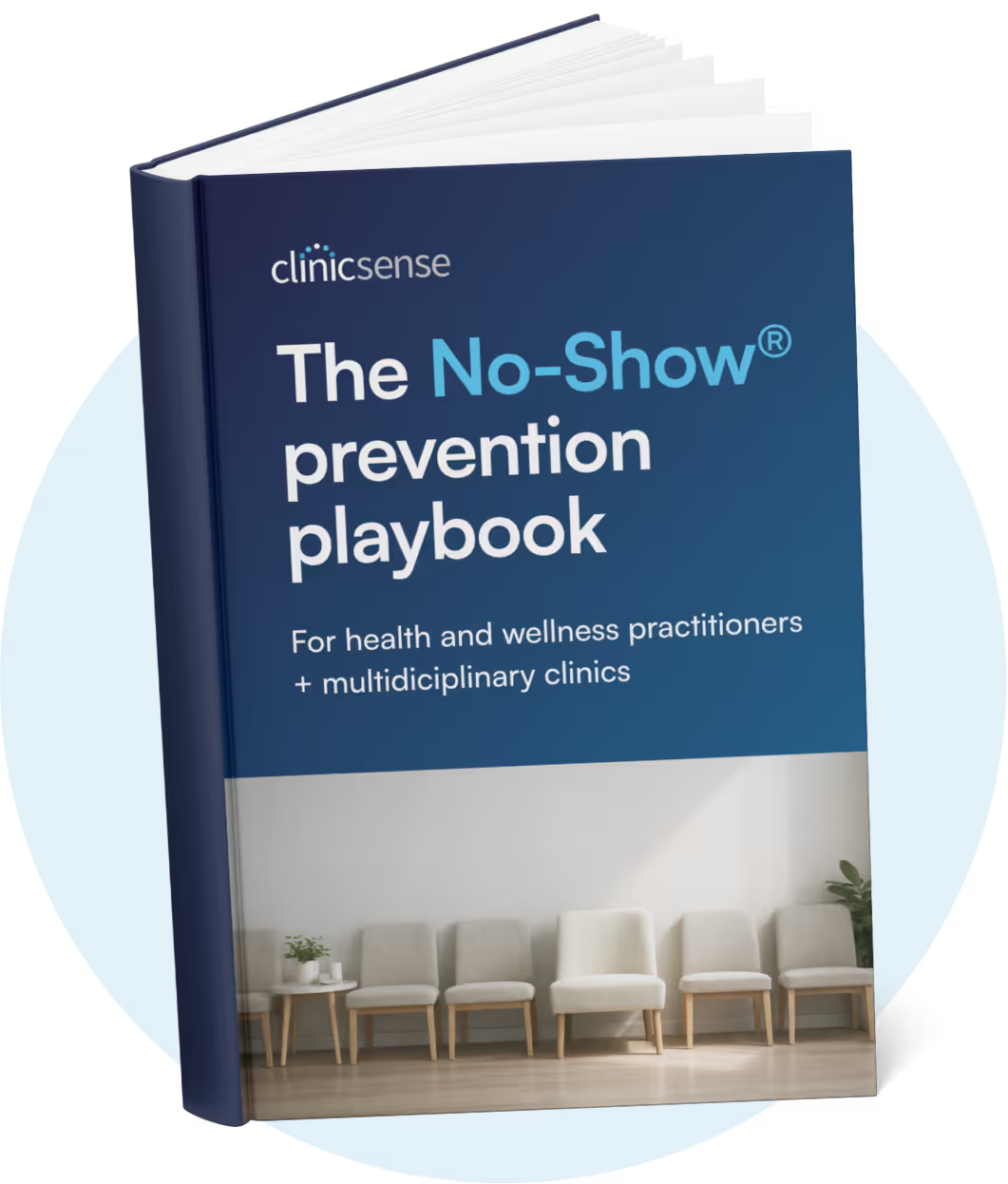








For 14 days