Practice Management Tips
September 7, 2023

If paperwork is filling up your office space and taking up valuable time, consider using online intake forms. There’s no need for clients to sit in your waiting room to fill out paperwork. That wastes time. It can cause you to run behind schedule or have to cut someone's sessions short. There’s a better way. This article will teach you everything you need to know about using online intake forms to save time and provide better care.
Online intake forms are a way to collect essential information from clients before their appointment. Digital intake forms are sent to clients to fill out online. This allows service providers to review the client’s information before their session. It’s much more efficient than using paper intake forms.
With paper intake forms, clients need to show up early to fill out paperwork. Then, practitioners use part of the client’s appointment time to review the forms. Once the appointment is over, those forms have to be filed and stored somewhere.
Using online intake forms eliminates extra steps. Clients don’t need to fill anything out when they arrive, and you don’t have to file anything after their session.
There’s always information you need to obtain from clients before their session. You don't have to send intake forms in advance, but it’s a good practice. It wastes everyone’s time when you wait to give paperwork to clients until they show up for their appointment.
Most clients prefer being able to fill out client forms in advance. Filling out medical history forms is easier when they’re not rushed. There’s time to check the medicine cabinet for the name of their new Rx or look up the phone number of their PCP or emergency contact.
Collecting intake forms in advance also allows you to provide better client care. When you have the opportunity to review online intake forms before the session, you’re not going in blind. You have an understanding of your client's needs before you meet them.

When creating an online intake form, begin by identifying the necessary customer information required to efficiently deliver your services. Design the form with online form-building tools, and ensure it's hosted on a safe platform for secure data transfer. Keep your form simple, clear, and ensure it respects customer privacy.
You can use a free intake form template and create a form to email to clients using google docs. However, if you’re collecting sensitive information, it’s best to use intake form software to create online client forms for privacy and security.
This varies depending on the purpose of the form. When crafting online intake forms, include information essential to providing your service, such as personal, medical, or occupational details. Remember, using a secure portal is key to protecting your client's sensitive data, and demonstrating your commitment to their safety.
Let’s take a look at what to include in common online intake forms
Consent forms are used in most service-based businesses and in every health & wellness business. Use online consent forms to outline your policies, get permission to treat clients, and to enforce your cancellation policy. If you work with children, you need consent forms from legal guardians. You can use consent forms for basically anything you need clients to agree to before providing your service.
If you’re massage therapists, online intake forms are vital to collecting must-have information to provide safe and effective treatment. Include health issues that are contraindications or may affect treatment. Massage therapy treatment plans are partly based on the information collected on intake forms. Be sure to include the following on your massage intake forms:
Health & wellness practitioners must collect medical histories from their clients. This ensures patients and clients receive both safe and quality care. Your specific occupation will dictate how thorough your online medical history forms need to be. Common things to include in medical history forms are:
The best time to send clients intake forms is when you confirm their appointment. If clients book online, set up your intake forms to send automatically at the time of booking. Then, again with their appointment reminders. If clients call to book appointments, send digital intake forms right away.
Sending online intake forms as soon as the appointment is booked gets things done while it’s top-of-mind. If clients put off filling out forms, be sure to remind them 24 hours before their appointment.
Sending an online intake form is easy. Simply choose a secure platform, input your client's contact info, and attach the form. Don't forget to include easy-to-follow instructions for filling it out and returning it. Prioritize client privacy and confidentiality throughout this process.
Using practice management software is a good choice for massage therapists, medspas,and multi-disciplinary practices. ClinicSense is HIPPA-compliant, easy for clients and practitioners to use, and it’s affordable for almost any health & wellness business.

Whether you’re a solo practitioner or run a multi-disciplinary practice, ClinicSense is a top software pick for health & wellness businesses. You can customize, automate, and send intake forms securely online. Intake forms are stored in the client’s file along with SOAP Notes, appointment history, and invoices.
ClinicSense is practice management software that helps increase therapists' productivity by customizing, organizing, and sending client intake forms. Everything is in one place and takes up no space.
ClinicSense has loads of features to keep your practice running smoothly and to grow your practice. Online intake forms are just the tip of the iceberg.

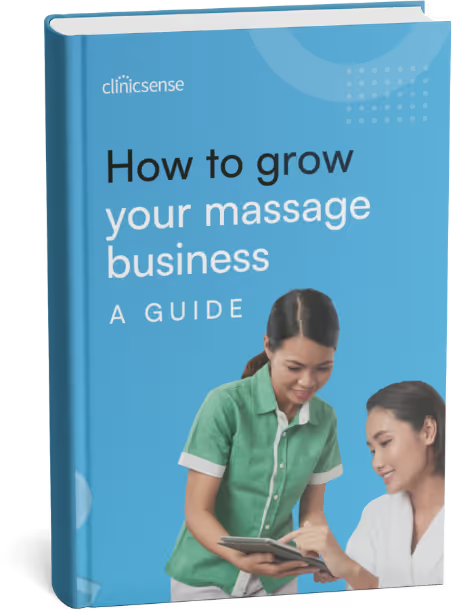
.avif)


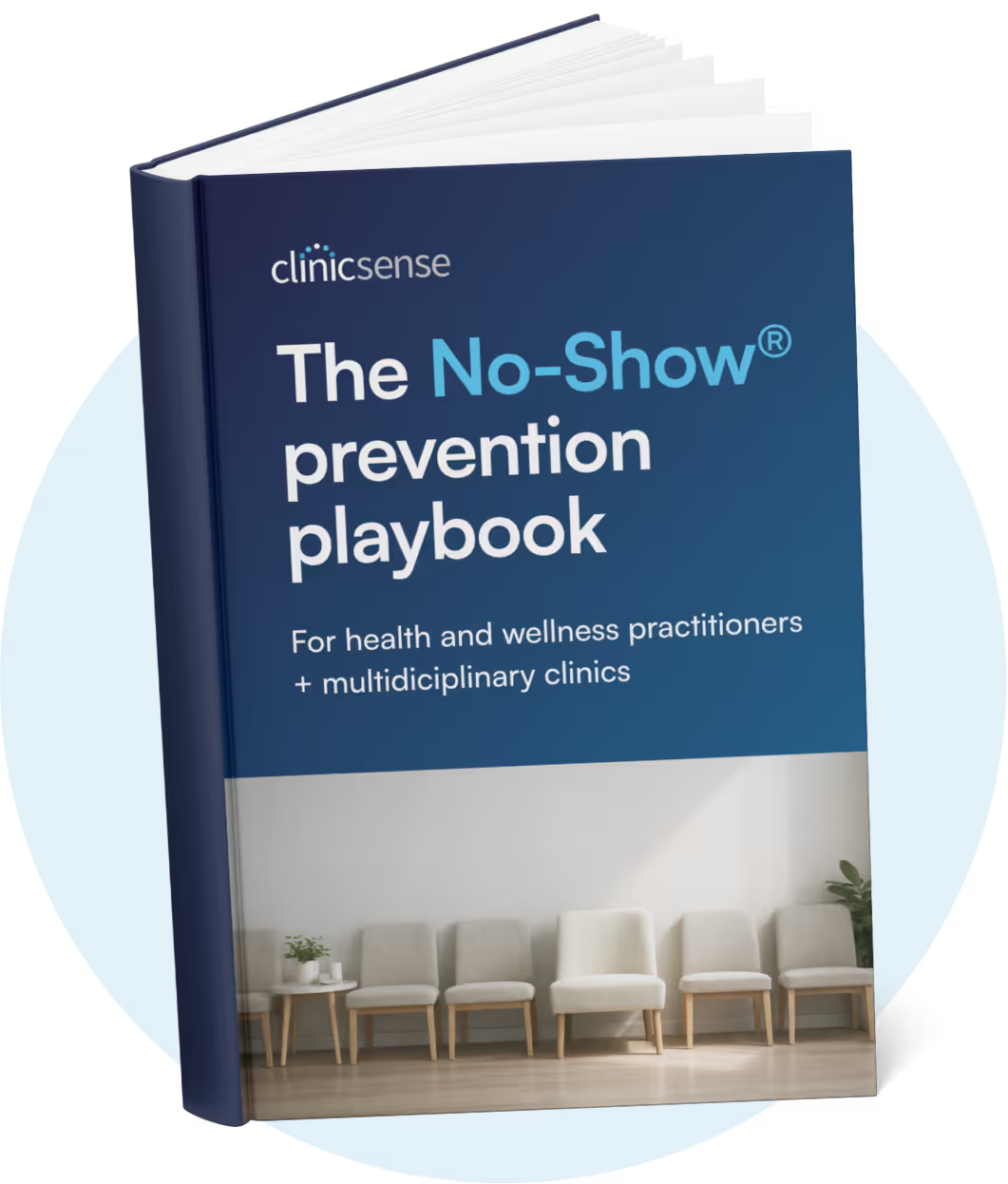








For 14 days