Software
July 29, 2025

Looking for the right clinic management software can feel overwhelming, but it doesn’t have to be. In this article, we’ll walk you through the top features to look for, why they matter, and how the right software can make your clinic run more smoothly. Whether you’re just starting your search or comparing options, this guide will help you make a confident, informed choice.
Clinic management software helps you run your clinic more smoothly. It keeps everything in one place, from scheduling to billing, charting, and more - so you can spend less time on admin and more time with clients. It’s a game-changer for massage clinics, physio practices, and other wellness businesses.
Clinic management software and practice management software are basically the same thing, they both help you handle the day-to-day tasks of running a business.
The main difference is in how the terms are used. Practice management software is a broader term. It could apply to anything from a dental office to a law firm. Clinic management software, on the other hand, usually refers to tools made for massage clinics, physiotherapy practices, chiropractic offices, and other wellness-focused settings.
Practice management software takes care of scheduling, client records, billing, staff coordination, and more all in one place. It automates follow-ups and client communication, keeps files organized, and reduces admin work so much that many clinics can run smoothly without hiring extra help.
For example, online booking cuts down on phone calls, and automated messages handle follow-ups and reminders for you. The benefit of using SOAP note software is quick access to client history without the paper clutter. Massage booking software features like rebooking prompts help keep your schedule full, without extra admin work.
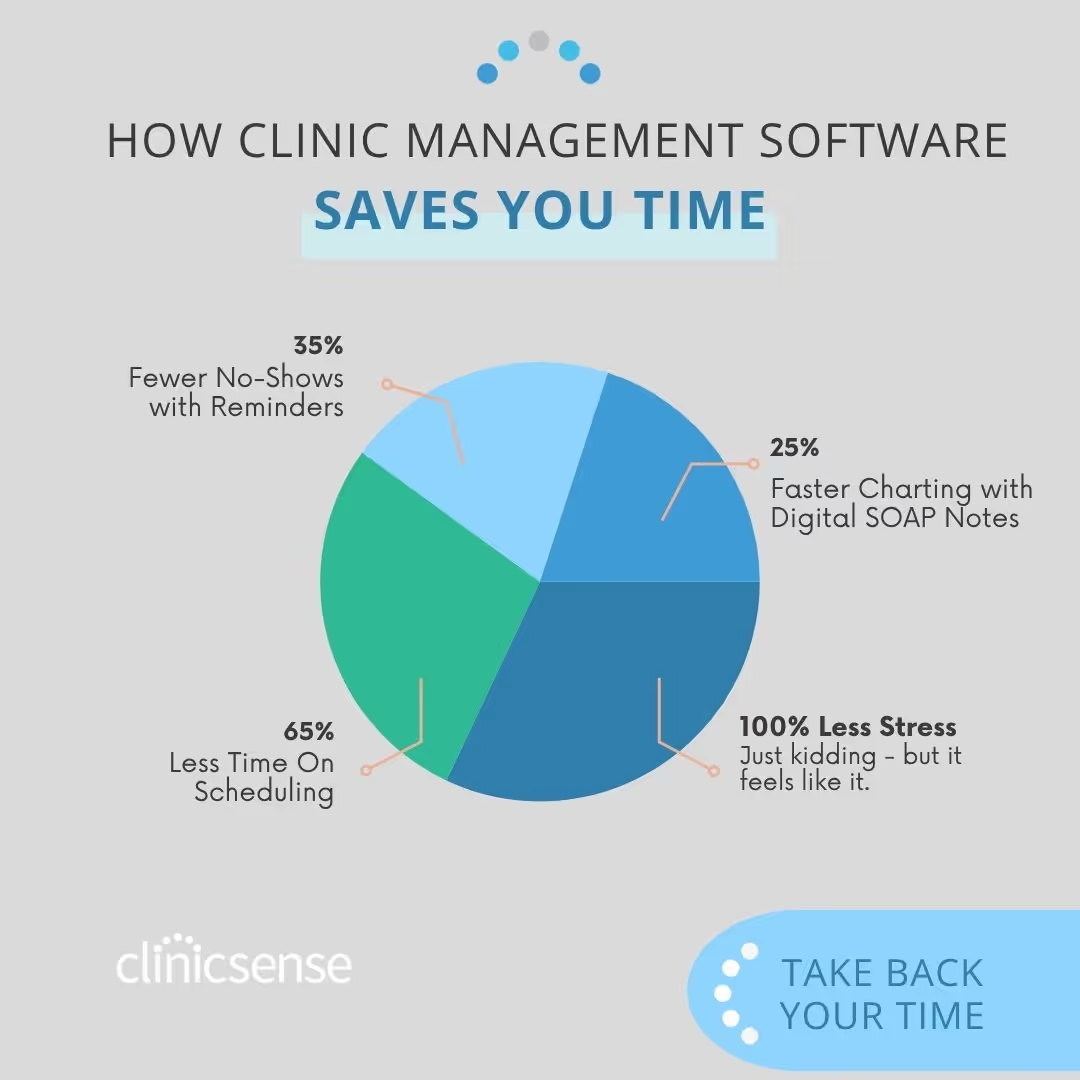
The right clinic management software doesn’t just make things easier - it can transform how your clinic runs. From smoother scheduling to better record keeping, good software supports your team, improves client care, and helps your business grow with less stress.
The right software will help you streamline appointment booking, reduce admin errors, and stay compliant with secure client records. If you’re building a team of practitioners, it makes staff scheduling and communication easier to manage. Clients get a better experience with automated reminders and seamless rebooking, and built-in reports give you insights to help your business grow with less guesswork.
Online scheduling is one of the most valuable features in clinic management software. It lets clients book anytime, which often means more appointments and fewer phone calls.
With calendar sync and automated reminders, your day runs smoother. Wondering what to look for in online scheduling software? Choose one that lets you control availability, block off time, and approve appointments if needed.
Online booking doesn’t mean giving up control, it means more freedom and fewer interruptions.
Client intake form software makes onboarding new clients easy. When patients fill out digital intake forms ahead of time, their records are created and organized automatically - no data entry required.
Look for customizable intake forms that let you collect the info you need for your specific services. Everything stays in one place, and you can access treatment history, notes, and forms with just a click. It’s faster, more accurate, and keeps you prepared for every session.
Keeping digital SOAP notes makes charting faster, more secure, and easier to manage. Templates help standardize your documentation, while secure storage keeps client data safe and compliant.
If you want to streamline efficiency and save time, look for AI SOAP notes. These smart tools can speed up documentation without sacrificing quality.
Text and email reminders are a simple way to reduce no-shows and keep your schedule running smoothly. They save time and cut down on last-minute cancellations.
Bonus if your clinic management system includes more than just appointment reminders. Built-in email marketing tools make it easy to stay in touch with clients through newsletters, promotions, or wellness tips - no extra software needed.
Easy billing means faster payments and a smoother experience for everyone. Built-in invoicing tools let you generate receipts, track payments, and handle refunds all in one place.
Look for clinic software that integrates with payment processors like Square. Storing payment information securely allows for quicker, more convenient checkouts, and makes it easier to enforce your cancellation policy when needed.
When you’re handling personal health information (PHI), keeping it secure isn’t optional, it’s essential. Clinic management software should offer secure data storage, encrypted communications, and user access controls to help you stay compliant with privacy regulations like HIPAA or PIPEDA.
Look for software that makes it easy to protect client information without adding extra work to your day. Peace of mind for you, and trust-building for your clients.
Good clinic software doesn’t just help you run your day, it helps you plan for the future. Built-in reporting tools can show you booking trends, revenue breakdowns, client retention, and more.
These insights make it easier to spot what’s working (and what’s not), so you can make smarter business decisions without guesswork.
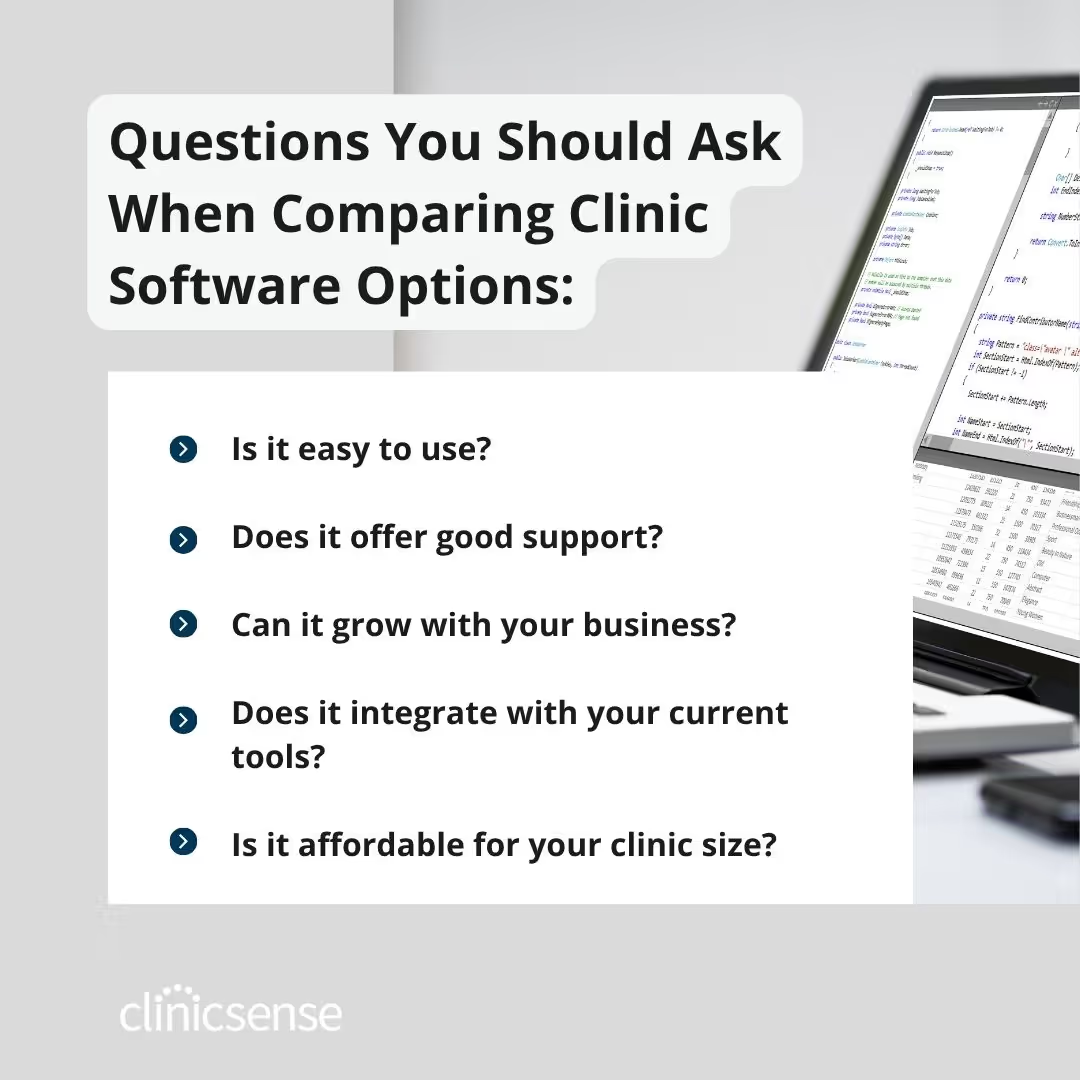
With so many options out there, it helps to have a few key questions in mind when comparing providers:
The best clinic software fits your workflow, supports your goals, and makes life easier—not more complicated. If you're not sure where to start, check out our roundup of the best massage software for 2025 to compare top-rated options.
Choosing the right software can make all the difference, and that’s why so many health and wellness professionals trust ClinicSense. It’s easy to use, combines all the essential tools in one place, and comes with responsive, reliable support when you need it.
Whether you're running a solo practice or managing a growing team, ClinicSense helps simplify your day-to-day operations so you can focus on what matters most—your clients.
Ready to simplify your practice? Try ClinicSense free.

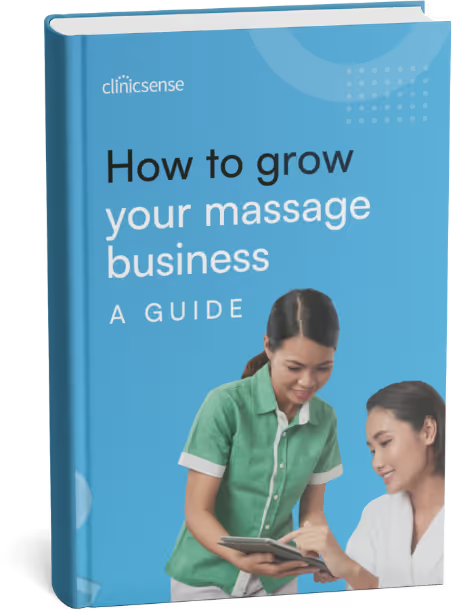
.avif)


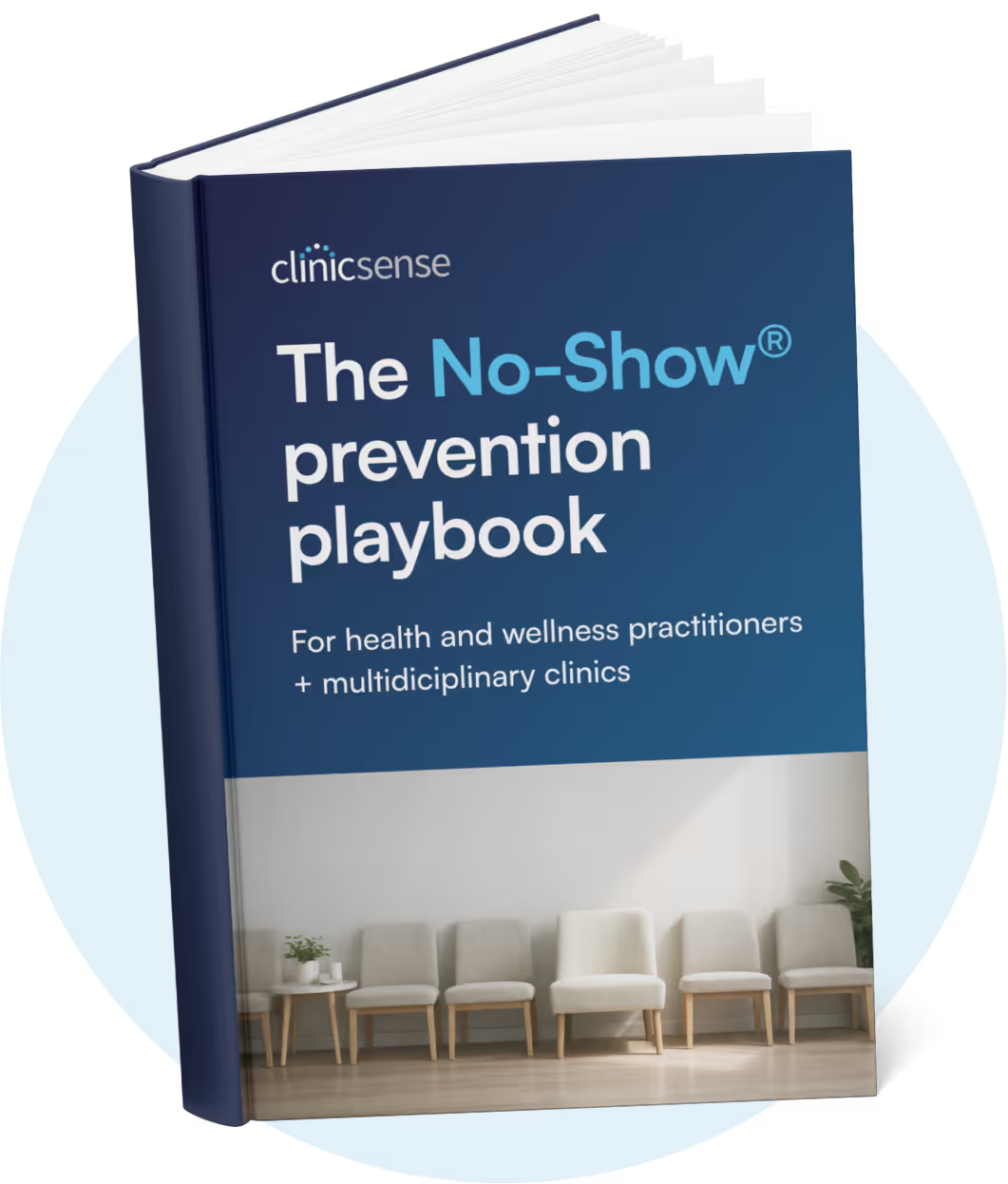








For 14 days