Software
October 19, 2024

Running a successful wellness business is about more than offering great services and care—it’s also about effectively managing your time and clients.
No-shows, late cancellations, and problematic clients can wreak havoc on your schedule and impact your revenue. But since people are notoriously challenging to manage, it pays to have tools and systems to help you wherever possible.
That’s where the ClinicSense client-level No-Show Guard™ setting comes in!
ClinicSense has always offered the No-Show Guard™ on Standard and Premium plans, ensuring practitioners can protect their time by requesting pre-payment for clients who book online. However, the new iteration of this feature will give practitioners the option to customize their client experience even further.
You can also set universal No-Show Guard™ settings for the rest of your, possibly more well-behaved, clientele.
.avif)
We sincerely hope you have never encountered any of these scenarios, but people are dynamic and when inconveniences come up in their lives, it could leave you out of pocket or feeling uneasy.
Here are a few examples when using the new client-level No-Show Guard™ features could benefit you and your business
These features allow you to customize how you handle difficult clients, all while keeping your business running smoothly and stress-free. By having these systems in place you will drastically reduce client no-shows and cancellations!
You care about your clients—and it might feel uncomfortable to request pre-payment or even block certain clients from booking online—but it’s important to remember that maintaining a healthy balance to manage your time and energy is essential. It’s your responsibility to curate a schedule that supports your mental well-being.
Enforcing client boundaries is necessary for the health of your business and to ensure you have the energy to provide high-quality care to all your clients.
This is where the Block list feature from ClinicSense becomes a game-changer.
This feature was designed to help you manage your schedule with confidence, avoid time wasted waiting around for no-show clients, and feel more secure in the clients that you serve.

You might wonder if blocking clients or setting stricter rules will damage your relationship with them. But the truth is, maintaining boundaries as a bodywork therapist isn’t about being harsh or unkind—it’s about creating a balanced, respectful working environment.
When you enforce boundaries with clients, you’re establishing that your time is valuable. This sets the tone for a professional relationship where mutual respect is key. Problematic clients who don’t respect your time may not be a good fit for your practice, and that’s okay. Your Block list feature can help you manage these relationships professionally without uncomfortable confrontations.
Additionally, requiring a credit card or prepayment can also motivate clients to stick to their commitments. And for clients who may struggle with last-minute cancellations or no-shows, these rules help them understand that their behavior has consequences, ultimately leading to improved punctuality and respect for your time.
Your time and energy are just as valuable as the services you provide. It’s okay to set boundaries, block clients, and protect your schedule for the benefit of your practice. ClinicSense’s new Block list feature gives you the power to do just that, allowing you to run a more efficient, less stressful business.
Along with launching the new client-level No-Show Guard™ settings, we’ve also recently launched new online booking and scheduling settings so you can have complete control over your calendar/schedule!
Why all the upgrades? At ClinicSense, our goal is to help you achieve career longevity - so we are building a clinic management system designed to support your professional well-being and help you maintain a thriving practice.

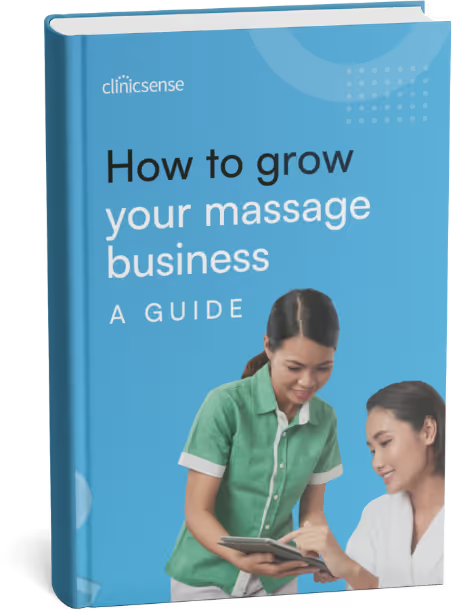
.avif)


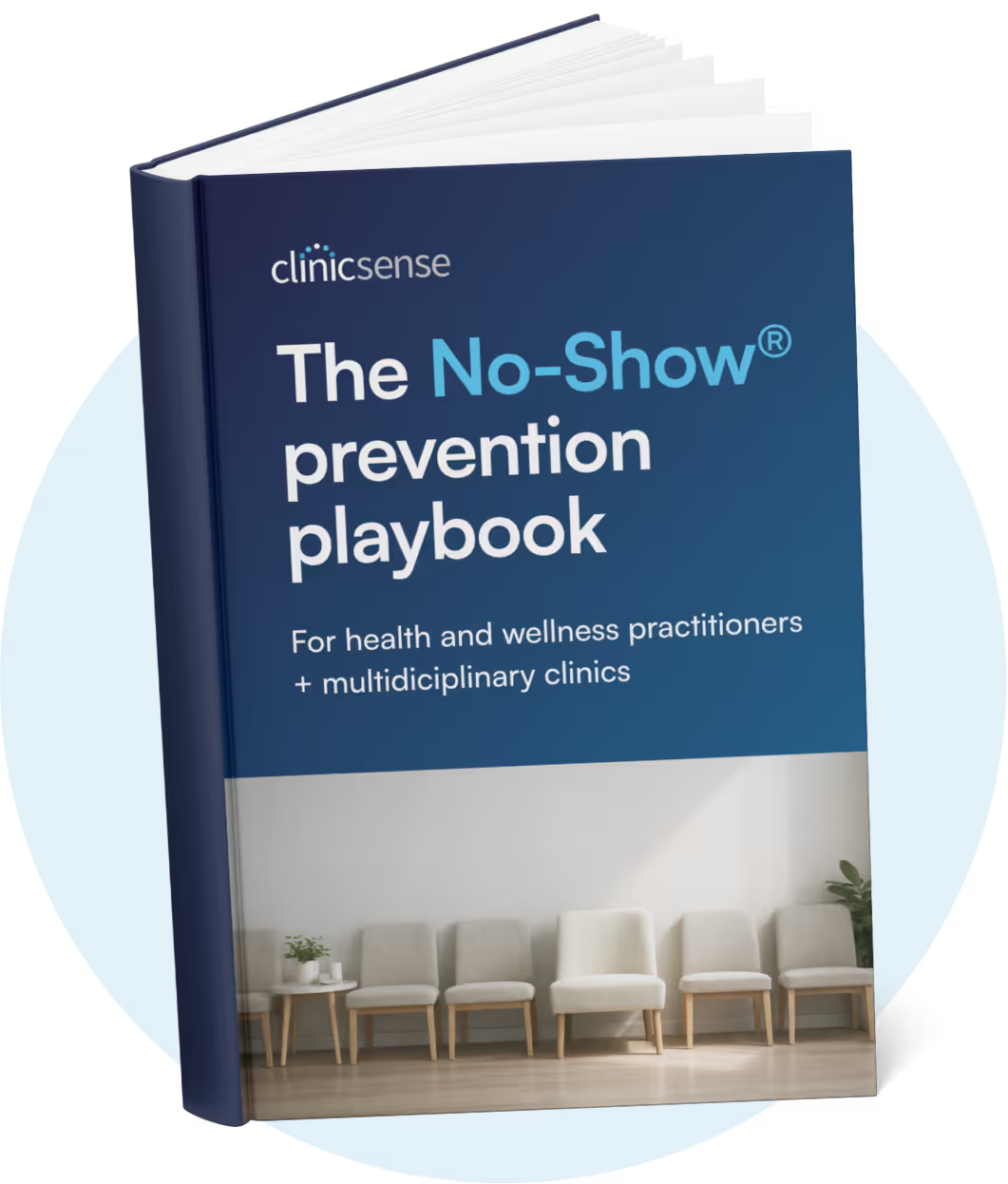








For 14 days