Software
June 28, 2024

Smooth business operations help you return to doing what matters most: helping others. So this Spring, we’ve updated the ClinicSense online booking and scheduling settings to better serve you, your business, and your clients.
This article will cover the key online booking and scheduling updates recently launched, including what’s new and why we released these new features.
We have updated the ClinicSense online booking module to have a more modern look and feel that your clients will love to use.
Thousands of people have tested this new version, and have reported it to be just as intuitive as before.
The video below shows a live demo of the new online booking experience.
Getting your clients to agree to your cancellation policy is important because it helps build strong client relationships and protects you against chargebacks, disputes, and potentially lost income.
Prior to this update, a dissatisfied client could have disputed a charge for a no-show or late cancellation with their credit card company, and without proof on your end, you could have been left out of pocket.
The good news is that when you have proof that they agreed to your cancellation and no-show policy in advance, you will have better protection against these chargebacks and disputes.
So, we have updated the online booking process to require clients to agree to your online cancellation policy anytime they book in.
Practitioners understand that building a relationship with a new client takes more time and energy than jumping back into the rhythm you have with an established regular.
So, to set the relationship up for success, you may offer an "initial visit" service.
With this new scheduling update, you can now control what services new clients, existing clients, or both can book. In other words, this feature will help ensure that new clients always book the "initial visit", while existing clients don't.
The video below shows how you can set up your services in this customized way.
Depending on your availability and client base, you may or may not be open to taking on new clients.
So we’ve added a new setting that allows you to choose who can book with you online: new clients, existing clients, or both.
This setting is available on your practitioner profile, and you can have a different setting for each practitioner in your office.
This new feature will make the online booking process smoother for your clients while supporting your business initiatives.
The video below shows how you how you can customize who can book in with whom.
Now, you'll have EVEN MORE control over your schedule because online appointments can be set up to be available at specific times.
With this new setting, you can choose what times during the day work best for you to take appointments and create a custom schedule accordingly.
You also have the option to have clients only book appointments immediately before or after an existing appointment, thus eliminating scheduling gaps!
This video shows you how easy it is to customize your online booking availability.
We're always working to bring you more control over your schedule, so now you can set your regular working hours as split shifts!
For example, you could say that you work Mondays from 9am to 12pm and 3pm to 6pm every week.
This video shows you how easy it is to split up your day into shifts.
Thank you for reading. We are always working to improve and evolve ClinicSense to ensure you have the best tool for the job so you can get back to doing what matters most.
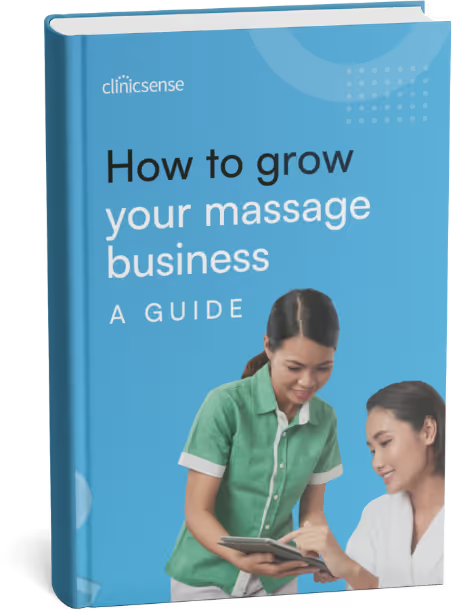
.avif)


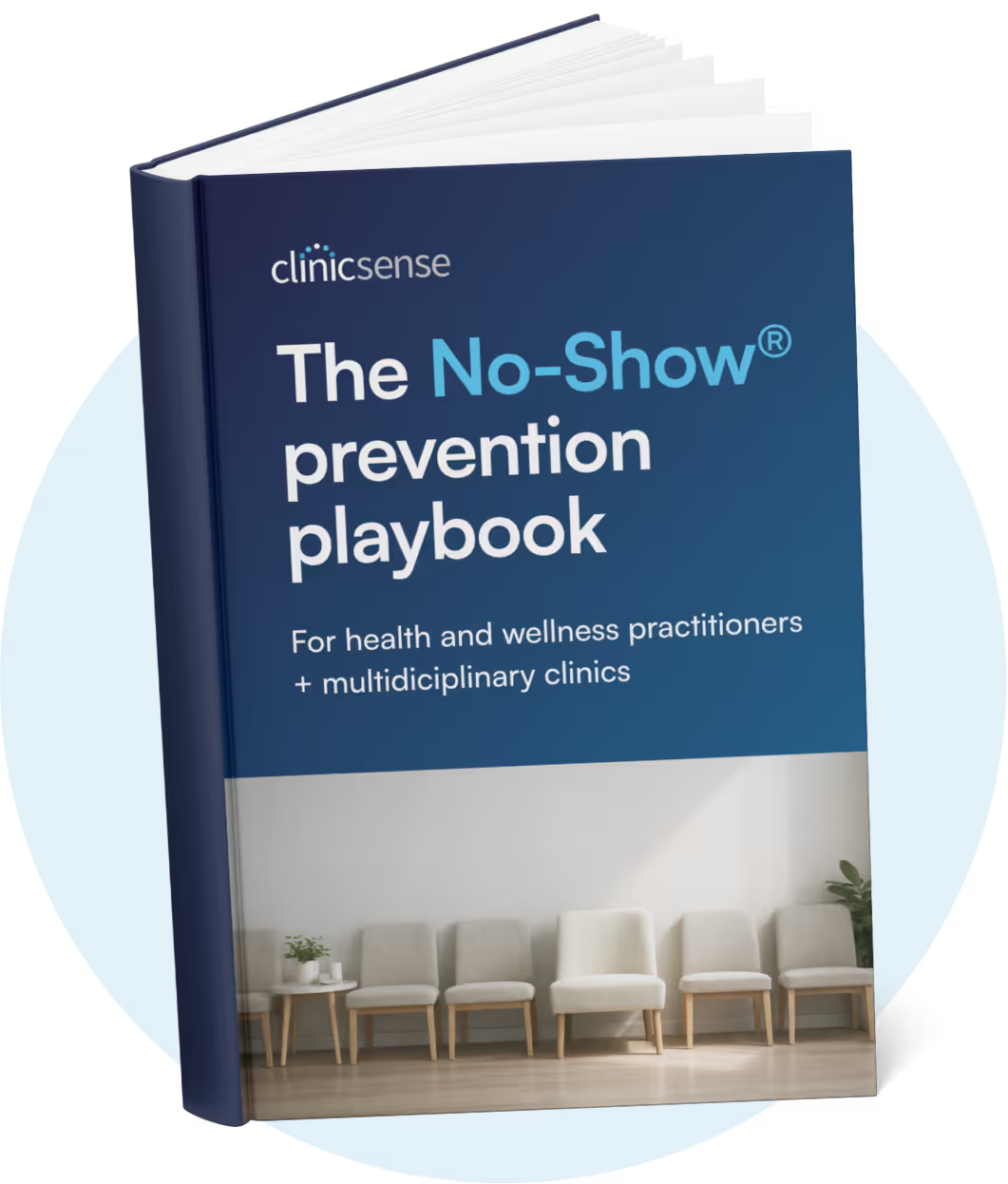








For 14 days