Online Booking And Scheduling
May 11, 2023

When you fail to send patient appointment reminders, some patients fail to show up. Late arrivals, last minute cancellations, and no-shows wreck your schedule and cost you money. You can avoid that by sending reminders. In this article, you’ll learn the most ways to remind patients of their appointments.
Sending patient appointment reminders drastically decreases the number of no-shows and cancellations in your clinic. Often, people are late or completely miss their appointment because they forgot about it. When an appointment is scheduled days, weeks, or even months in advance, it’s easy to forget.
Missed appointments are a common problem in the health and wellness industry. A 2022 MGMA poll found that 49% of practices reported an increase in no-shows. You can address this issue by being proactive. Sending appointment confirmations and reminders, as well having a cancellation policy in place, are good ways to avoid no-shows.
There are 3 ways to remind patients of an appointment, and two of them can be automated. You can send text reminders, email reminders, or make a phone call. People check their phones about 96 times a day. If you send a reminder, they’ll likely see it.
Automated text reminders are the most effective type of patient appointment reminders. Text message open rates can be as high as 98%, and most people prefer this form of communication with businesses. A survey by MediaPost shows 75% of millennials find text appointment reminders helpful. These are also known as SMS reminders.
Text reminders are useful because patients can save the message and refer back to it, if they need to. Plus, it’s easy to add a link to cancel, reschedule, or call the office. Best of all, you can use software to do it for you.

Email reminders are easy and inexpensive to automate. The open rate for emails is significantly less than text. However, if you add the reminder details to the subject line, patients don’t need to open the email to see the reminder.
You can use software to automate email reminders, so they go out without a hitch. Include links to your online schedule and cancellation policy in the emails.
Calling patients to remind them of their appointment is the least effective method. According to Hiya, people answer less than half of their phone calls, and 19% of millennials say they don’t check their voicemail. Plus, you can’t automate this process.
Phone reminders do work, but many people consider them disruptive. Plus, it takes up valuable time your office staff could be doing something else. However, if a patient has questions, this gives them a chance to ask them. Using healthcare collaboration software, healthcare providers can remind patients about appointments. Patients can confirm, cancel, or reschedule appointments directly through messages. If there’s a delay or change in the schedule, the hospital can notify patients immediately.
Yes. According to the US Department of Health & Human Services, appointment reminders are a regular part of treatment. You don’t need authorization to send patient appointment reminders. Appointment reminders should simply state when and where the appointment will take place. Don’t include treatment details in the reminder.
Send patient appointment reminders 24 hours in advance. This gives people time to plan their day in advance. Also, send a reminder before it’s too late to cancel an appointment. If you require 24 hours notice, send a reminder at least a few days before the cancellation period ends.
Patient appointment reminders should be brief. Include the date and time of the appointment, as well as your location. Adding a link to reschedule or cancel an appointment will prevent no-shows. If you have a cancellation policy, include it in the reminder so patients know what to expect.
You can also add any need-to-know information. You can include details like your masking policies or what they should bring with them. If patients need to arrive 15 minutes early to fill out paperwork, include that in the reminder. Alternatively, you can use software to send digital intake forms. You can prompt patients to fill those out in advance in the reminder.

When shopping for software to send patient appointment reminders, look for automation, affordability, and an easy user experience. ClinicSense automates texts and email reminders for health and wellness practitioners. It’s easy for patients to cancel or reschedule. It requires no time or effort from front desk staff.
ClinicSense is affordable. Sending reminders should not be time-consuming or expensive. ClinicSense is an all in one practice management software that can help you run every aspect of your wellness practice.
Text and email reminders are sent automatically when a patient schedules an appointment. You decided how often reminders are sent. You can set it and forget it.
When you use ClinicSense, patient appointment reminders include a link to your online schedule. Patients can easily reschedule or cancel their appointments. You set the limits on how much notice you need, or if a phone call is required to change an appointment. You can even keep a credit card on file to enforce your cancellation policy. Sending patient appointment reminders is just one of the many things ClinicSense can automate for you.
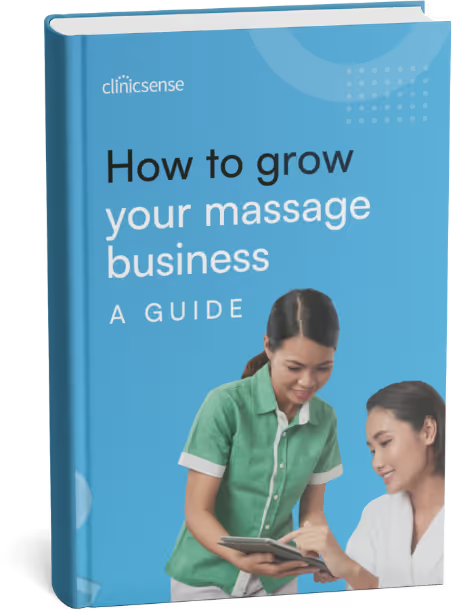
.avif)


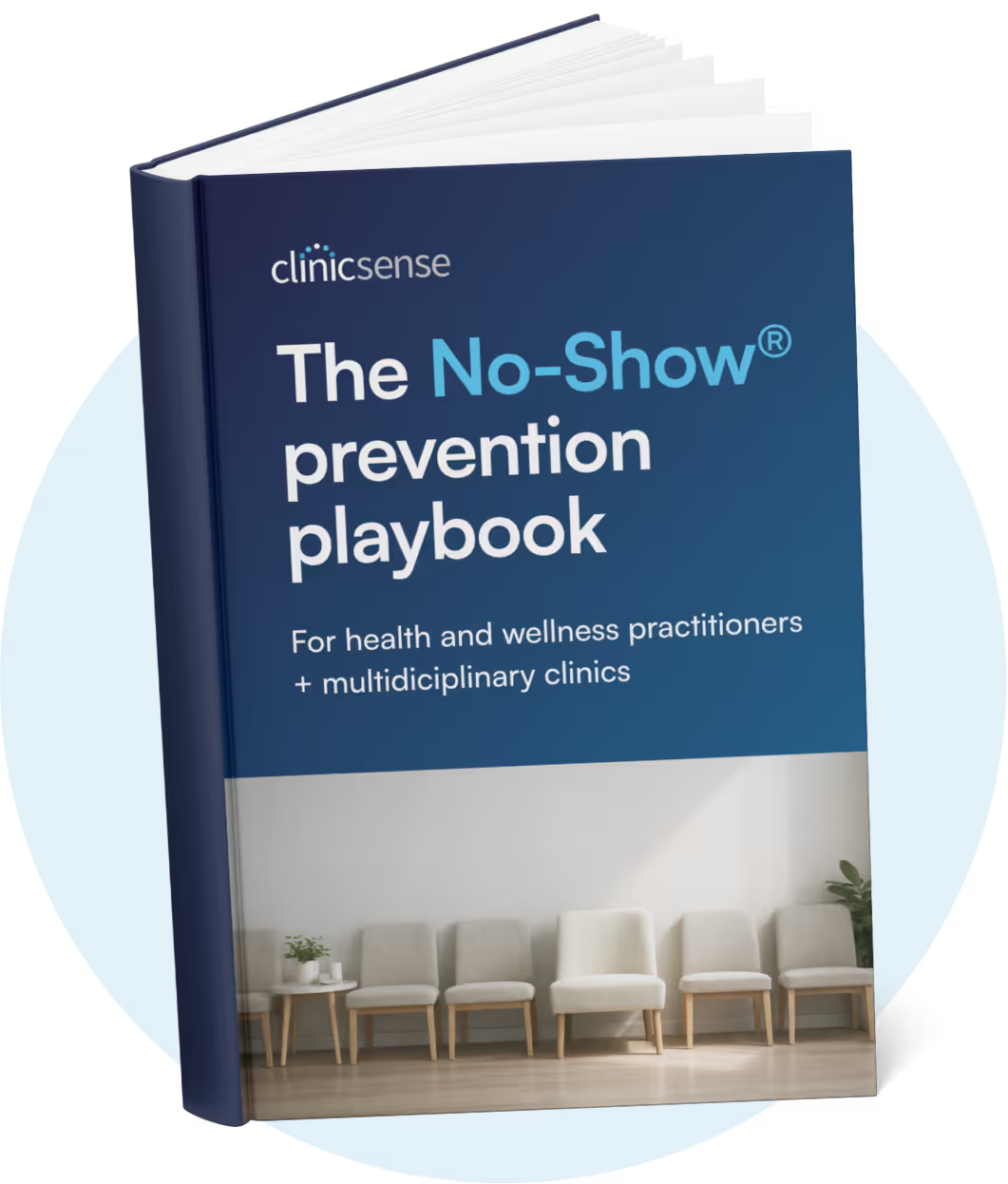








For 14 days