Business Management Tips
November 21, 2024

Navigating the TELUS eClaims process can be challenging, whether you're new to direct billing or trying to troubleshoot why a claim might have been rejected. Understanding common eClaim rejection reasons and taking steps to prevent them will save you time and reduce stress, helping ensure that your practice gets paid promptly. This guide covers the top tips to keep your TELUS eClaims submissions on track, so you can avoid common errors and build confidence in your direct billing process.

Avoiding claim denials starts with accuracy in patient details. A single typo in a patient’s name, birth date, or policy number can turn a straightforward claim into a denied one, delaying your payment and adding unnecessary stress. Before submitting through TELUS eClaims, review all patient intake forms to confirm that everything matches exactly with the information on file with their insurance. This step might seem small, but it can save you time, ensure you’re paid on time, and keep your eClaims service running smoothly. Taking a moment to verify details can make a big difference in the long run.
Don't leave coverage checks solely to your clients—verifying eligibility is essential to avoiding rejected claims with TELUS Health eClaims. Insurance coverage can change, so confirm that massage therapy is still covered under the client’s plan on the date of treatment. Develop a straightforward system, such as a checklist or list of in-network insurers, to keep track of which plans you frequently work with. By double-checking coverage details beforehand, you protect both your practice and your client from unexpected costs or claim denials, ensuring a smooth experience with the eClaims service.
Submitting accurate codes is essential to prevent claim rejections. One of the benefits of using SOAP notes is having a detailed record of your treatment, which makes identifying the right massage therapy CPT codes easier. When writing massage therapy SOAP notes, include session length, techniques used, and other therapeutic details. Double-check that your codes fall within your scope of practice—some physical therapy CPT codes may sound relevant but aren’t valid for massage therapy claims. Avoiding outdated or incorrect codes can save you time and protect against unnecessary claim denials.
For a smooth billing process through TELUS eClaims, ensure your provider information is accurate and up-to-date. U.S.-based massage therapists need a National Provider Identification (NPI) number, along with a Tax Identification Number (TIN). In Canada, massage therapists typically use their registration number from their provincial regulatory body or professional association instead of an NPI. Make sure all information matches what’s on file with the insurer to avoid claim rejections. Even minor discrepancies can lead to delays, so double-checking these details is key to maintaining a seamless experience with the eClaims service.
Not every massage session qualifies as a medically necessary service. While a luxury treatment for relaxation may not be covered, a series of sessions for injury recovery or chronic pain management might qualify. Some insurance plans also require an Rx for massage therapy to be eligible for coverage. Use massage therapy software that integrates with TELUS eClaims to document qualifying treatments, ensuring a smooth direct billing process. If you haven’t chosen a billing system yet, look for one that includes massage therapy SOAP notes software to streamline your documentation.
Looking to simplify your billing and documentation? Try a massage therapy software free trial with ClinicSense to see how it can support your practice.

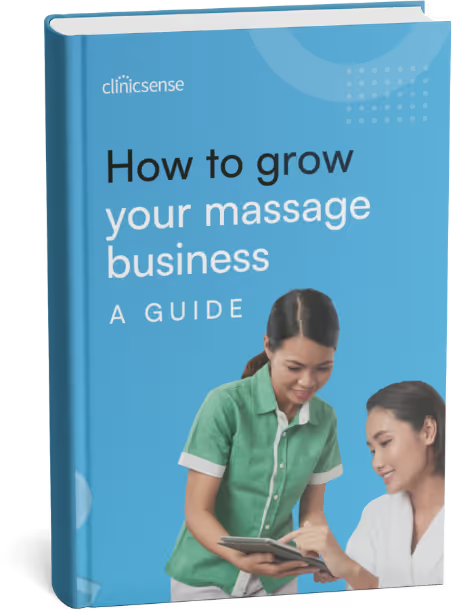
.avif)


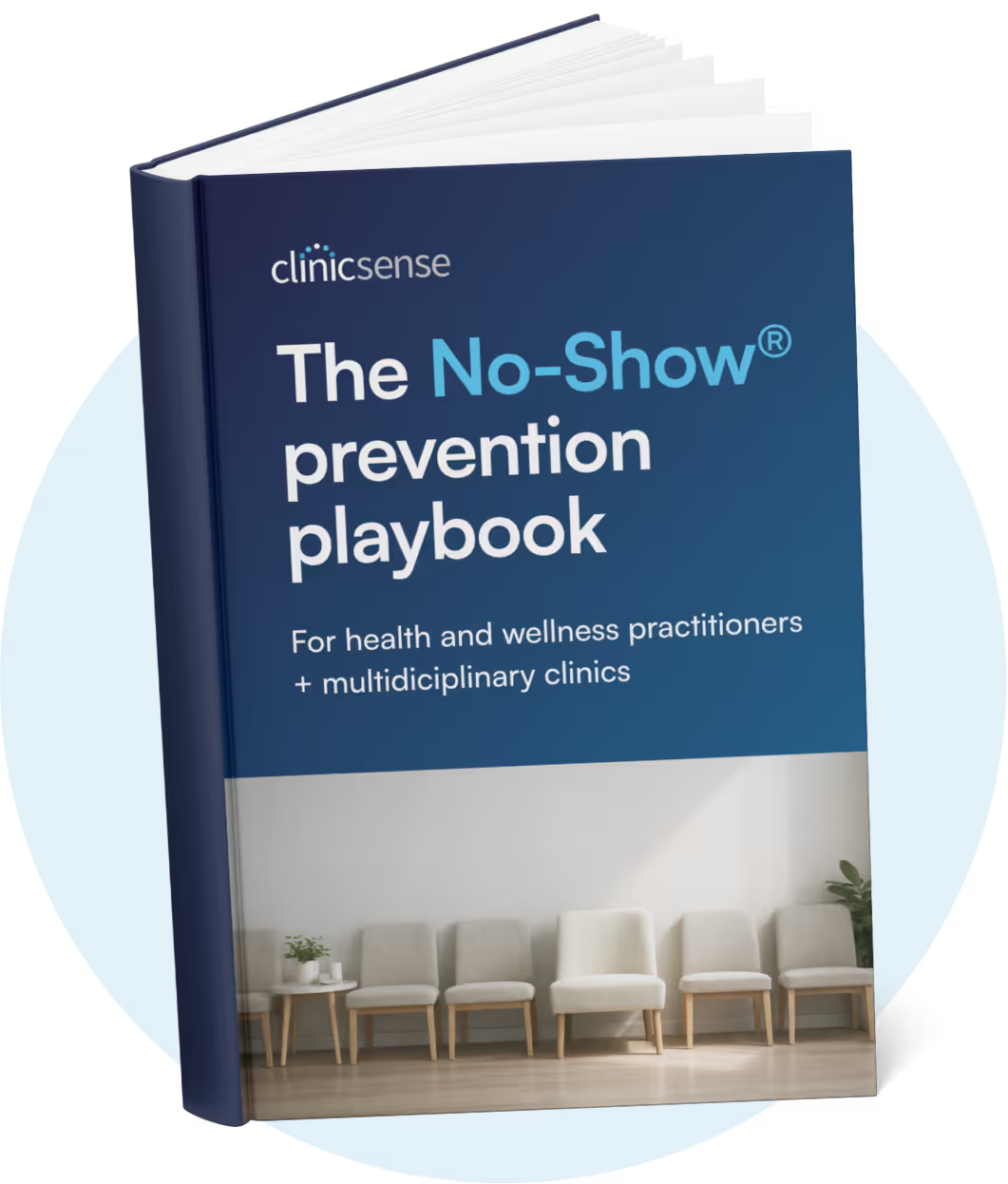








For 14 days