Practice Management Tips
March 30, 2024
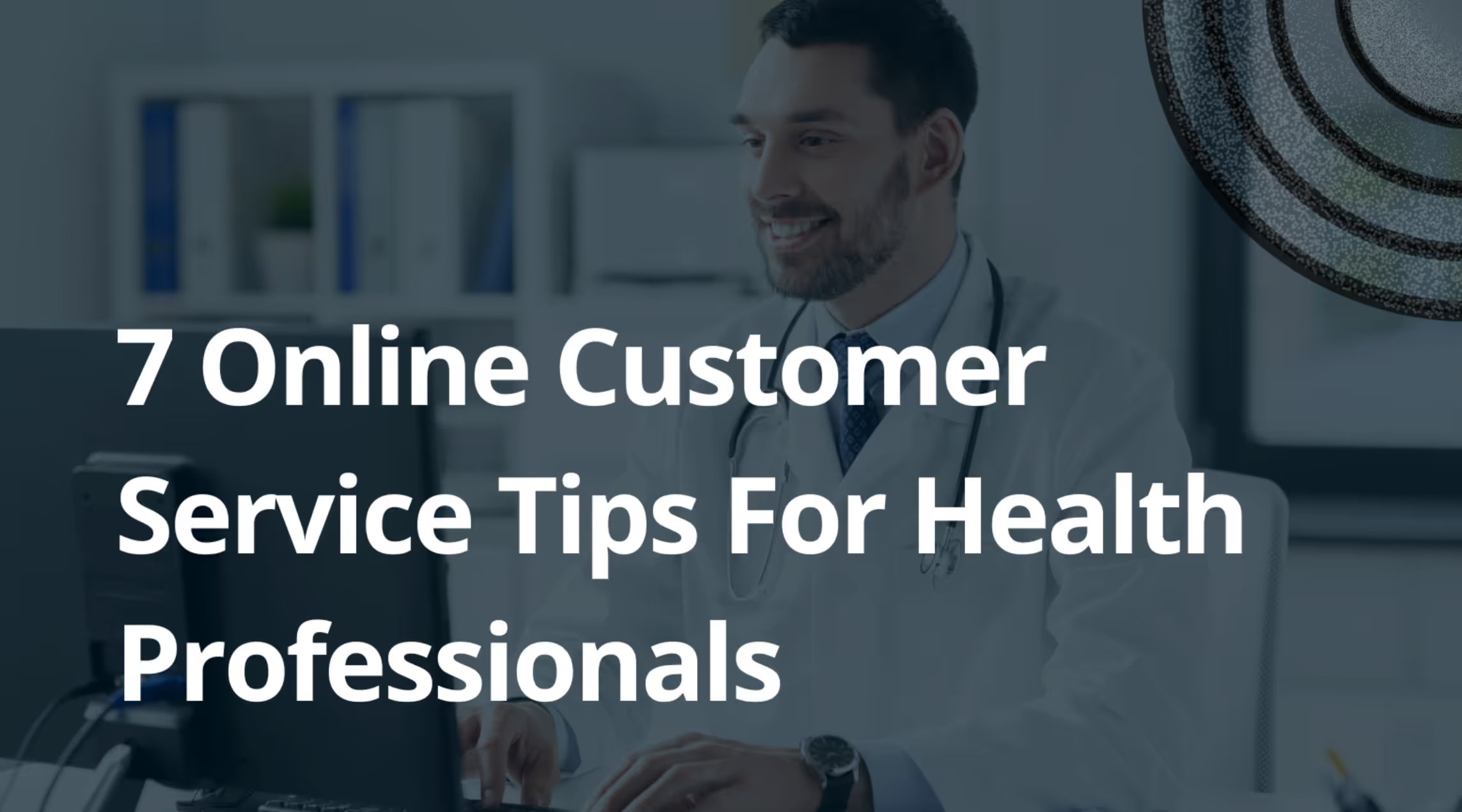
Have you ever wondered what factors influence your clients' decisions about your services? While the excellence of care you provide is undoubtedly vital, the quality of your customer service plays a crucial role too. Clients evaluate how fast you reply to their questions, how easy the appointment booking and payment processes are, etc. Customer service is an important area to focus on, as even some leading health and wellness providers, despite their high standards of care, receive lower Yelp reviews due to customer service issues.
Did you know that 57% of healthcare executives believe enhancing customer experience should be the healthcare industry's primary objective? This statistic highlights the growing importance of client satisfaction in our field. So, let's explore the most effective customer service strategies used by leading professionals to ensure client satisfaction and loyalty.
Wait time is the number one issue clients in healthcare experience when it comes to online communication. People want companies to value their time and answer queries as quickly as possible.
The speed depends on the industry, but here are statistics on the average first response time:
.avif)
One more communication channel healthcare clients use is phone calls. People expect you to answer them in three minutes.
That’s a high expectation to meet, especially for small health & wellness businesses and solo practitioners.
In order to meet that expectation, you have two options:
Automation is by far the most affordable and easiest option for most clinics and private practices. Using software like ClinicSense can help you automate much of your client communications; so clients can book online, buy gift certificates, receive appointment reminders, reschedule, and more - all without having to wait on a person to get back to them
62% of people prefer to book appointments online when it comes to allied healthcare industries. Nevertheless, in more traditional healthcare spaces telephone is still the primary source of communication.
To keep everyone happy and engaged, a multi-channel strategy is useful for most health and wellness businesses. Keep in mind, you only want to include channels that you can respond quickly on and/or automate.
Research what communication channels your patients or clients prefer. The easiest way to find out is to simply ask them. Send an online survey to clients via an email marketing campaign, and ask them what their preferred communication method is. Then, prioritize and implement them one by one.
ClinicSense also offer clients the option to opt in for email or SMS appointment reminders and communication when they book their first appointment online.
There are four self-service options health & wellness businesses can provide online: FAQ block, knowledge base, FAQ chatbot or 24/7 virtual healthcare receptionists to handle clients effortlessly.
A FAQ block is a dedicated section on a website or application where frequently asked questions are answered comprehensively. This tool empowers clients to find quick, self-service solutions to common queries, reducing the need for direct contact. It streamlines client support, enhancing user experience and efficiency.
A Knowledge Base is an organized collection of information, typically available online, which provides in-depth resources on various topics or issues. It's designed to enable users to independently find detailed answers and guidance, thereby reducing the need for direct assistance and improving self-service support capabilities. A great example of knowledge base articles implementation is on the Appletree Medical Group website. It is a collection of helpful guides on insurance, reminders, fees, etc.
A FAQ Chatbot is an automated messaging tool programmed with a range of frequently asked questions. It interacts with users in real-time, providing instant responses to common inquiries. This enhances customer support efficiency by offering immediate, self-serve assistance without human intervention.
To create your own online resources for clients, make a list of the easiest to answer and most common questions customers ask. Then, prioritize topics, write relevant content, and publish these resources online.
Recent developments in AI have brought rise to automated services to help practitioners get their time back, like a virtual receptionists powered by AI.
This "bot" will help answers patient calls, schedules appointments, handles routine questions, and triages basic needs while staying HIPAA-compliant. It's a powerful way to help clinics stay organized and get back to patients in a timely manner while maintaining compliance.
.avif)
Online booking and scheduling is one of the best self-service options to provide on your website. 80% of people prefer practitioners who offer online booking.
It is a great way to ease appointment booking for patients with phone anxiety or time management issues. Use online scheduling software to streamline appointment booking.
Software makes it easy to collect client information, schedule appointments, and automatically send appointment confirmations and reminders.
Here are a ways to implement an online booking strategy:
If you have concerns about giving up control of your schedule to clients, there is a solution - ClinicSense allows you to:
Plus, the scheduling software will take care of sending out reminders, consent forms, and prompting clients to fill out their intake forms in advance.
Scheduling an appointment is only a part of the process. Ensuring the client don’t forget about their appointment is the other part. If a client misses an appointment, it’s not only a wasted hour of your time. It means $50 to $150 in lost revenue.
The traditional method health and wellness businesses use to remind clients about an appointment is a phone call. Since that takes a lot of time, many businesses automate this process by sending SMS and email reminders.
If you want to master appointment reminders and provide a better customer experience, choose scheduling software that allows clients to reschedule, confirm, or cancel an appointment directly through the reminder message.
Send a reminder a week in advance and then again a day or two before the appointment. Make sure it’s clear who the message is from and what the purpose is to avoid clients’ feeling the need to google "how to stop spam".
For many clients, receiving and figuring out how to pay a bill can be a major source of stress. Simplifying this process not only benefits your clients but also saves you time — potentially a full working day each month.
So, how can you make billing less stressful for everyone involved? Start by issuing invoices through channels your clients regularly use, like email or text messages. Offer a variety of online payment options to accommodate different preferences.
Engage with your clients to understand their preferred billing methods. Once you've gathered this information, select a platform that can automate the billing process for you. This will make clients happier and help you get paid faster.
Here’s how wellness businesses can streamline invoicing and payments with ClinicSense:
It is impossible to be perfect for 100% of your clients. And that’s great. The feedback they share is an excellent source of information on improving your services and processes. Moreover, people like to know that you care about their opinions. So you can change their mind eventually.
Ask about their experience as part of the check out process or in a follow-up email. If you want to automate this process, use the ClinicSense Google Review Booster. This can help you collect more feedback, as well as get more reviews and referrals.
In the health & wellness industry, providing top-notch online customer service is as crucial as delivering quality care. By adopting strategies such as quick response times, versatile communication channels, and self-service options like FAQ blocks, practitioners can significantly improve client engagement and satisfaction. Additionally, implementing online scheduling and streamlined billing processes, while actively seeking and valuing patient feedback, can transform the client experience.
ClinicSense emerges as an invaluable tool in this context, offering an integrated solution to enhance various aspects of online customer service. Its features, including automated communication, online scheduling, efficient billing and payment systems, and tools for collecting patient feedback, make it an ideal choice for health and wellness professionals aiming to elevate their service quality and operational efficiency. By leveraging ClinicSense, practitioners can focus more on care delivery while ensuring a seamless, satisfying client experience. Start your free trial today.

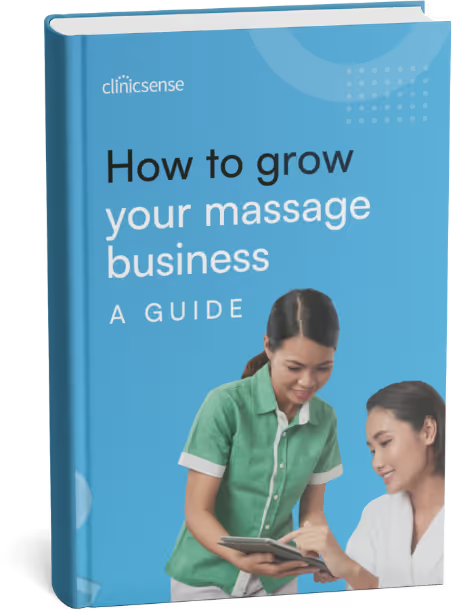
.avif)


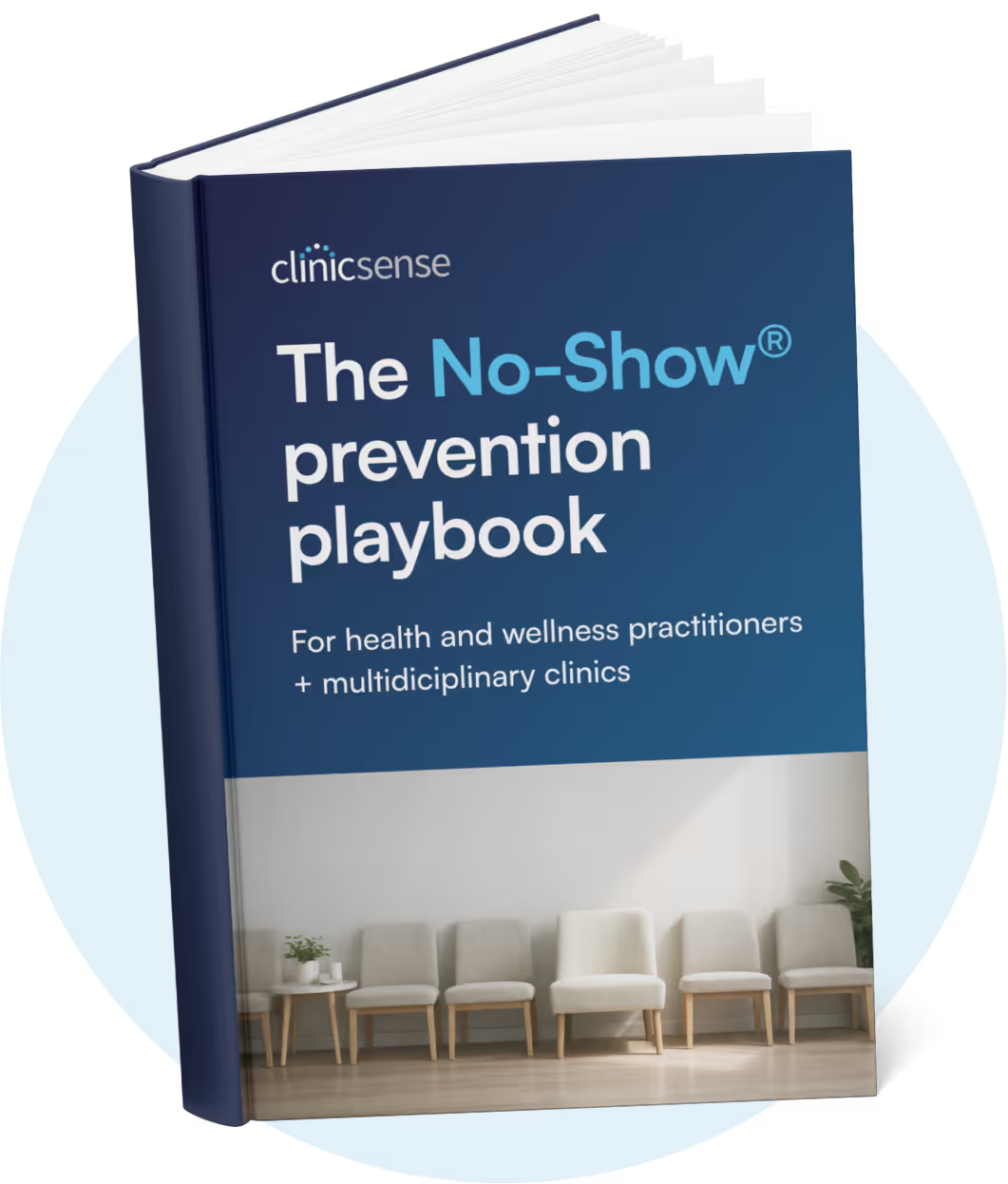








For 14 days