Software
February 10, 2022

ClinicSense is excited to announce that we are the first and only massage clinic software to offer appointment booking directly from your Facebook and Instagram Business Pages. With this integration, you can now accept customer appointments from Facebook and Instagram via adding the “Book Now” button to your accounts.
This integration will help increase your appointment bookings as potential clients won’t have to leave Facebook’s or Instagram’s mobile app or website to schedule an appointment.
As a note, this integration will not work on personal Facebook and Instagram accounts. However, you can turn your Instagram account into a business page by following these instructions. And create a Facebook Business Page by following these instructions.
We’re living in a post-phone call era, and the success of your business lies in making your business accessible and present anywhere your customers are through the power of online scheduling. As of December 2021, Facebook has 262 million active users, and Instagram has 132 million active users in the United States and Canada. With that many users, social media platforms have become one of the most important places in the world to engage your prospective and existing customers. If you don’t have a social media strategy, you can create your very own marketing plan using these ideas.
If you already have been working hard on your social media strategy but feel unsure that there has been a return on your investment, this integration will help reduce the steps it takes to turn your followers into appointments booked. Many behavioral studies have found that the fewer clicks it takes your clients to book an appointment, the higher the likelihood they will do it since they have less of an incentive to do comparison shopping or get distracted. This advantage is ever so significant when it comes to how busy the internet space currently is.
Furthermore, these days, finding new clients can be a challenge because you are competing for their attention with other massage therapists, and big massage franchisees who have the money to flood them with ads. To get ahead, you have to find new clients where they are in abundance, as you can no longer rely solely on foot traffic and Google Maps to sustain your business growth. Even more, gone are the days that you can expect customers to come to your place of business or call you during regular business hours to book an appointment. The more places your customers can discover, communicate and transact with you, the more successful your business will be.
Ready to turn your social media into a bookings machine?
As a ClinicSense customer, the online booking integration is already live on your Facebook/Instagram account!
In your ClinicSense account, go to Setup > Scheduling Settings. Scroll to the bottom of the page and click the "Connect Now" button next to Add "Book Now" to Facebook or Instagram. A window will open describing what you can do with the integration.
Click on the "Connect to Facebook/Instagram" button. If you are not already logged into Facebook, you'll be prompted to do so. Once you are logged in, follow the steps in the Facebook window.
If you’re not a ClinicSense customer, you’ll need to sign up first before you can get the Facebook/Instagram integration. You can start your free trial here or read more here about how ClinicSense can aid in your business’s growth.
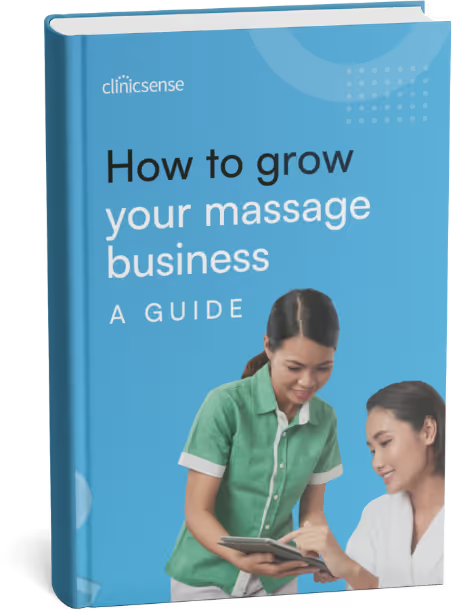
.avif)


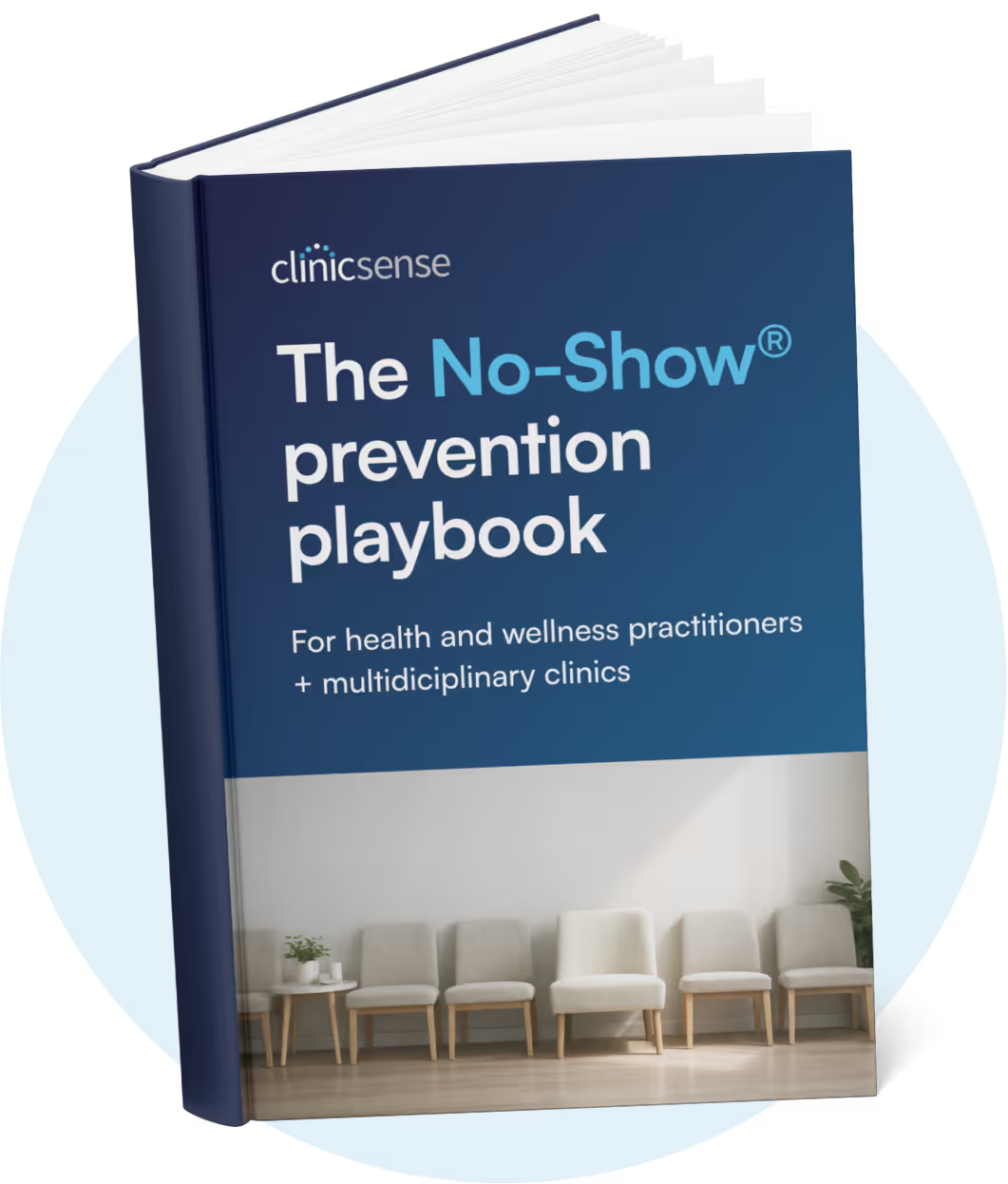








For 14 days