Occupational Therapy Business Tips
May 22, 2023

Technology makes the lives of occupational therapists so much easier, even the less-than-tech-savvy OTs out there. Whether you visit patients at home or manage a busy clinic, having the right software is a huge time saver. Let’s look at technology for occupational therapists and how it helps in daily life.
An occupational therapist helps people with physical, mental, or cognitive disabilities perform daily activities and meaningful occupations. They assess their client's abilities and limitations. Then, they design and implement treatment plans to improve clients' skills to perform everyday tasks.
Occupational therapy has several specialties, and OTs work in various settings. OTs work in hospitals, outpatient clinics, schools, and in client’s homes. Specialty often dictates where they see clients. Occupational therapy specialties include:

OTs work with children in hospitals to help them develop skills they’ll need at home. They do home visits for children with autism to help with daily function and sensory issues. Occupational therapists in school settings work with students in special education, as well as kids struggling to learn in the classroom.
OTs work with older adults to help them maintain independence and manage age-related conditions. These therapists do home visits, work in hospitals, nursing homes, rehab facilities, and outpatient clinics.
OTs work with people with mental health issues to help them develop coping skills, manage their symptoms, and improve daily functions. These OTs often have private practices. They also work in hospitals, schools, residential care facilities, or outpatient clinics.
Some occupational therapists specialize in hand and upper extremities conditions, such as carpal tunnel syndrome. According to the American Society of Hand Specialists, OTs with this accreditation are trained to treat a wide variety of hand injuries. They work in hospitals, rehab centers, and outpatient clinics.
OTs commonly work with people with brain injuries, like stroke or Parkinson’s disease. The goal of occupational therapists is to help patients regain function and independence. OTs working with this population work in skilled nursing facilities, rehab centers, outpatient clinics, and home healthcare agencies.
Occupational therapists also help people with disabilities to develop skills and find jobs. These OTs are often in private practice or employed by government or non-profit agencies.
Occupational therapists work in hospitals to help patients recover from surgery, trauma, or other medical conditions. Occupational therapy provides a more holistic approach to rehabilitation and recovery.
Occupational therapists use a wide variety of tools, carefully selected to help clients achieve their goals by improving functionality. Some common tools for OTs are exercise equipment, adaptive equipment, sensory tools, cognitive aids, environmental modifications, and assistive technology, like voice-controlled software.
Occupational therapists use technology to run their practice, and sometimes as interventions for their clients. OTs use practice management software to manage their schedule, charting, and other admin tasks. For clients who need help communicating, OTs use technology like voice-controlled software and adaptive keyboards.
Many OTs are constantly on the go and visit clients in their homes. Ipads and tablets are ideal for using OT documentation software no matter where they are. It’s also handy to use an ipad in clinic treatment rooms for charting during the session.
School-Based OTs work with struggling learners and children who qualify for special education, according to the AOTA. Occupational therapists often use fine motor tools, noise-canceling headphones, alternative seating options, visual aids, adjustable desks, and sensory tools to facilitate student access and inclusion in school activities.
No matter where occupational therapists work, all OTs need to use OT documentation software. Charting is an essential part of patient care. Writing effective occupational therapy SOAP notes is how OTs track patient progress, design treatment plans, and share important details with other healthcare professionals.
Other types of technology OTs need to use is based on the types of clients they work with, as well as their work setting. Some occupational therapists use video conferencing software to provide teletherapy. OTs who work with people with disabilities often use software that makes communication easier, like adaptive keyboards and voice-controlled technology.
Occupational therapists need software with flexible documentation options because there is no one-size-fits all method of charting for OTs. It should be easy to use. Since many OTs see clients in their homes, it’s important to choose software that is compatible with mobile devices, ipads, and tablets.
Choose a software that fits the needs of your practice. If you need to get more patients, choose software with built-in marketing. If you bill clients directly, choose software that does invoicing and integrates with your POS solution. Most occupational therapists prefer all-in-one practice management software, so everything happens in one place.
Occupational therapists use practice management software to streamline every process in their business. They use software to schedule appointments, organize client files, and documentation. Software, like ClinicSense, can automate admin and marketing tasks for OTs and clinic owners too. Plus, it’s mobile-friendly for therapists on the go.
Occupational therapy documentation software allows OTs to chart and collect client intake forms without pen and paper. The software securely stores client files, SOAP notes, invoices, and more. OTs can quickly document client progress, design treatment plans, and store them virtually, so they can access files anywhere, anytime.
Occupational therapists need billing software to get paid. If you’re an in-network provider, you need medical billing software plus staff to handle insurance claims. For practitioners who use a cash-based or out-of-network business model, billing software allows you to invoice patients directly, and collect payment simply and securely.
The use of technology saves occupational therapists a lot of time. The more you can automate, the better. ClinicSense can manage your schedule, make charting easier, market your practice, collect payments, and run reports. Much of that is done automatically.
Technology gives occupational therapists more time and energy to invest in caring for their clients (and themselves). In terms of technology, practice management software for OTs offers big value at a low cost.

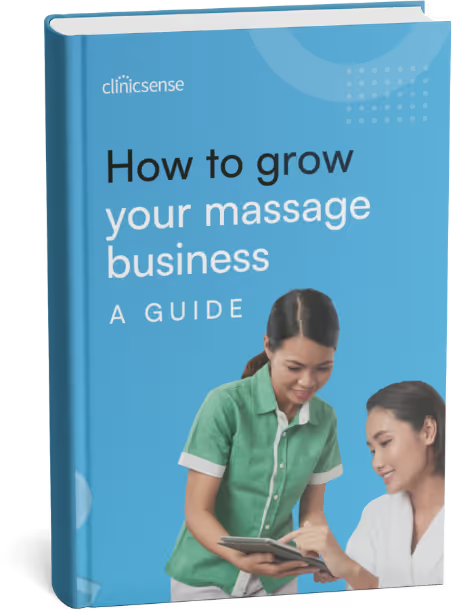
.avif)


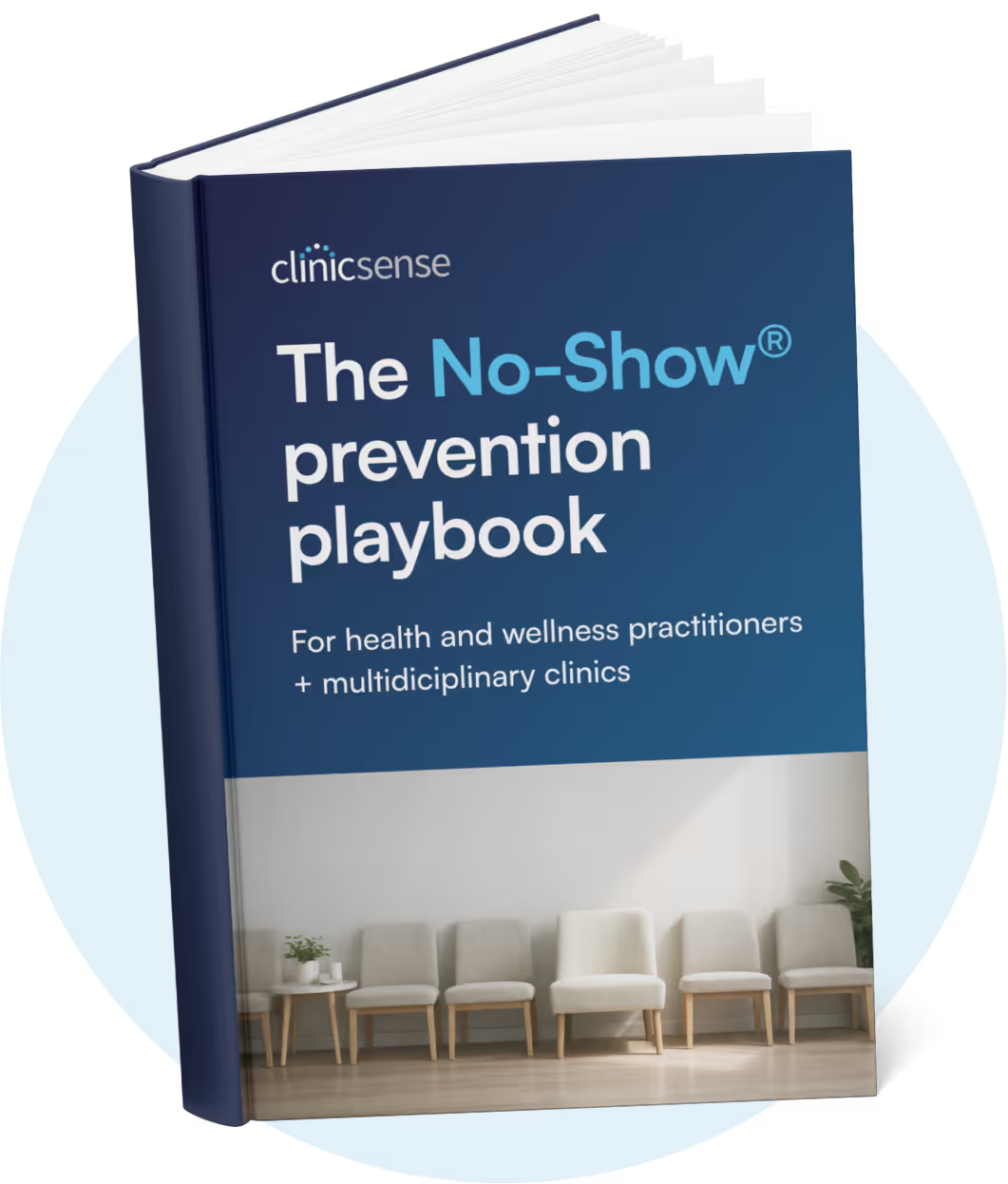








For 14 days