Practice Management Tips
November 26, 2014

After creating a website for your clinic, you’ll quickly learn that building it was the easy part, now it’s time to drive traffic to the website in order to grow your practice.
There are two types of traffic that can come to your website: organic traffic and paid traffic. Organic traffic is people that visit your website naturally – maybe they heard about you from a friend, did a Google search, or clicked a link from Facebook or Twitter, another way to understand this is understanding what SEO is for your massage therapy website Paid traffic is people that come to your website through paid advertisements.
While organic traffic is preferable, it can have other costs associated with it (like the time it takes to search engine optimize your website), and is generally a longer-term strategy. The benefit of paid traffic is that it is immediate and when done right can produce a positive return on your investment.
While there are several online massage therapy advertising opportunities, this article will discuss Google Adwords. You are probably familiar with Google AdWords from your own Google searches. AdWords are the links you see highlighted at the top of the page or along the right column in Google search results. Those ads are shown there because the advertiser is targeting the words that you have typed in your search (these are called keywords) and your location.
It’s easiest to work with an example, so let’s consider a massage therapist in Atlanta. When choosing her keywords she wants to choose words that she thinks a potential customer might search for to find her business. It can be as generic as “massage therapist” or something more specific like “Atlanta massage therapist”. It’s important to note that the more general search terms like “massage therapist” are likely going to have more competition among advertisers, meaning that the cost of the ad may be more than a specific keyword. You’ll want to choose a few different, but relevant keywords or phrases for each ad campaign. In our example, the massage therapist should consider targeting the keywords: “massage therapy Atlanta”, “deep tissue massage”, “relaxation massage Atlanta”, etc.
The keyword is the core of Google Ad business. Unlike newspaper or radio ads, when someone finds your ad on Google it’s because they were specifically searching for a term that you specified in your ad, meaning that the ad is likely highly relevant to them, giving you a higher return on your advertising investment.
Next, going back to our massage therapist in Atlanta example, she doesn’t want to advertise to everyone in the world, or else she is paying for clicks that will never result in a new client. Google offers an easy way to target based on location. In our example, she’ll want to advertise only to people in Atlanta, since those are the people most likely to book an appointment with her.
Next is creating the advertisement. Advertising in the Google search results means that our ads are all text. Start by creating 3 different text ads and try to make them as interesting as possible. Google will then display the one that is performing the best. Here are some examples of what our massage therapist in Atlanta might show:
Relaxing Massage In Atlanta
Let us melt your pain away.
Call us now to book an appointment!
Licensed Therapeutic Massage
Relaxing therapeutic massage to meet your needs.
Book your appointment online!
Notice that we have a call to action in both ads – call us and book online. We want to tell the potential customer what to do.
What’s great about Google AdWords is that you pay per click, meaning you only pay for results. If your ad is shown, but not clicked, you don’t pay. What you pay per click will depend on the competition for the keywords you’ve selected (the more competition, the higher the price). Google’s easy budgeting tools allow you to set a daily maximum budget and a maximum cost per click. It’s important to note that if you do not set your maximum cost per click at a competitive rate, your ad simply will not be shown. You can use Google’s Keyword Planner to research the cost of your keywords.
The final step is measurement. You want to make sure that you are getting a positive return on your investment. The first thing you need to know is where a new client heard about you. Next, you need to know what a new client is worth to you:
Google Adwords is a great way to drive traffic to your site, but make sure you are prepared for the traffic. Now that you are paying for this traffic you want to make sure that you take full advantage of it.
If you are looking to get more online booking - you'll want to make sure your website is set up in a great way using massage therapy website design that makes people want to book.
Next, consider if your website has online appointment scheduling so that potential new clients can instantly book an appointment with you!
Remember, once you attract and sign up new client - it's paramount to put strategies into play to retain your clients, and keep them coming back.
It's way easier to keep an existing customer than it is to get a new one.
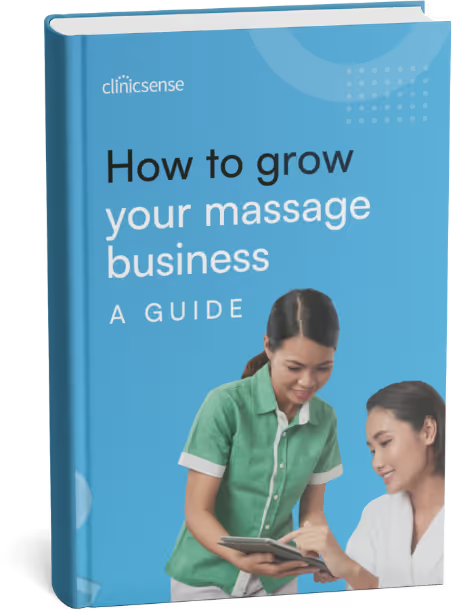
.avif)


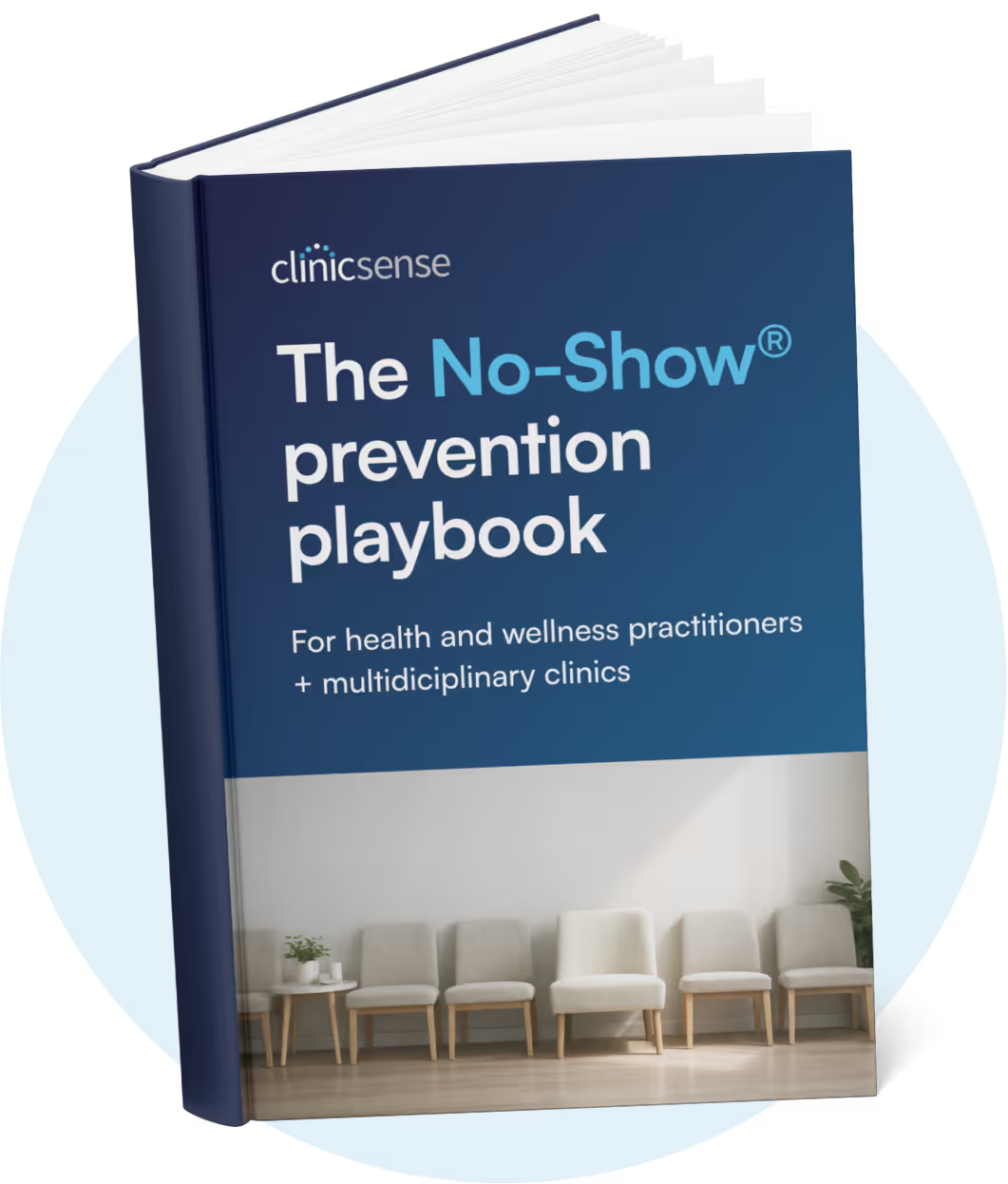








For 14 days